 源码剖析-内嵌Tomcat
源码剖析-内嵌Tomcat
Spring Boot默认支持Tomcat,Jetty,和Undertow作为底层容器。
而Spring Boot默认使用Tomcat,一旦引入spring-boot-starter-web模块,就默认使用Tomcat容器。
<dependency>
<groupId>org.springframework.boot</groupId>
<artifactId>spring-boot-starter-web</artifactId>
</dependency>
2
3
4
# Servlet容器的使用
# 默认servlet容器
我们看看spring-boot-starter-web这个starter中有什么
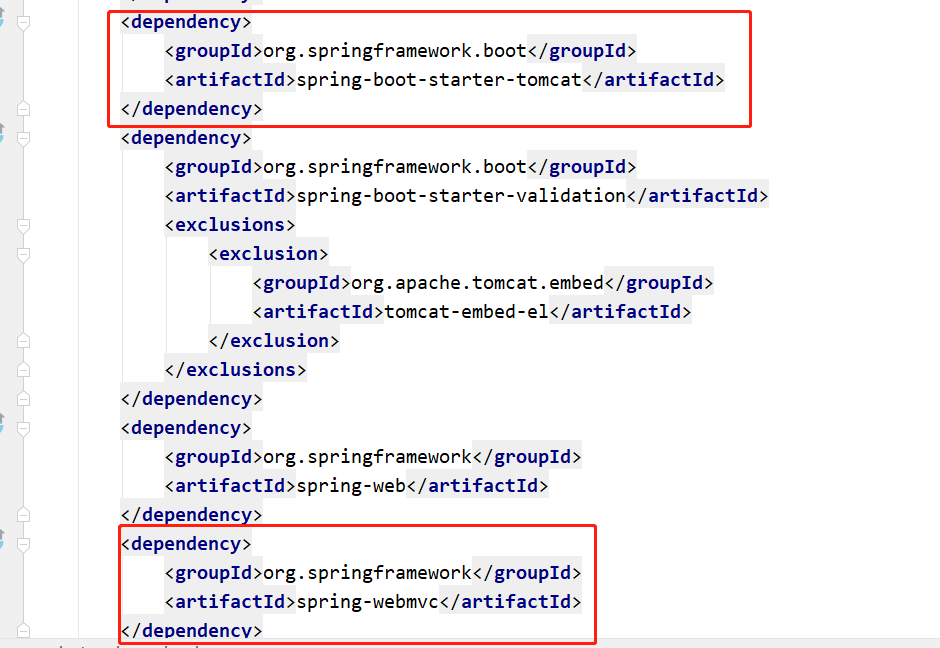
核心就是引入了tomcat和SpringMvc
# 切换servlet容器
那如果我么想切换其他Servlet容器呢,只需如下两步:
- 将tomcat依赖移除掉
- 引入其他Servlet容器依赖
引入jetty:
<dependency>
<groupId>org.springframework.boot</groupId>
<artifactId>spring-boot-starter-web</artifactId>
<exclusions>
<exclusion>
<!--移除spring-boot-starter-web中的tomcat-->
<artifactId>spring-boot-starter-tomcat</artifactId>
<groupId>org.springframework.boot</groupId>
</exclusion>
</exclusions>
</dependency>
<dependency>
<groupId>org.springframework.boot</groupId>
<!--引入jetty-->
<artifactId>spring-boot-starter-jetty</artifactId>
</dependency>
2
3
4
5
6
7
8
9
10
11
12
13
14
15
16
17
18
# 内嵌Tomcat自动配置原理
在启动springboot的时候可谓是相当简单,只需要执行以下代码
public static void main(String[] args) {
SpringApplication.run(SpringBootMytestApplication.class, args);
}
2
3
那些看似简单的事物,其实并不简单。我们之所以觉得他简单,是因为复杂性都被隐藏了。通过上诉代码,大概率可以提出以下几个疑问
- SpringBoot是如何启动内置tomcat的
- SpringBoot为什么可以响应请求,他是如何配置的SpringMvc
# SpringBoot启动内置tomcat流程
1、进入SpringBoot启动类,点进@SpringBootApplication源码,如下图
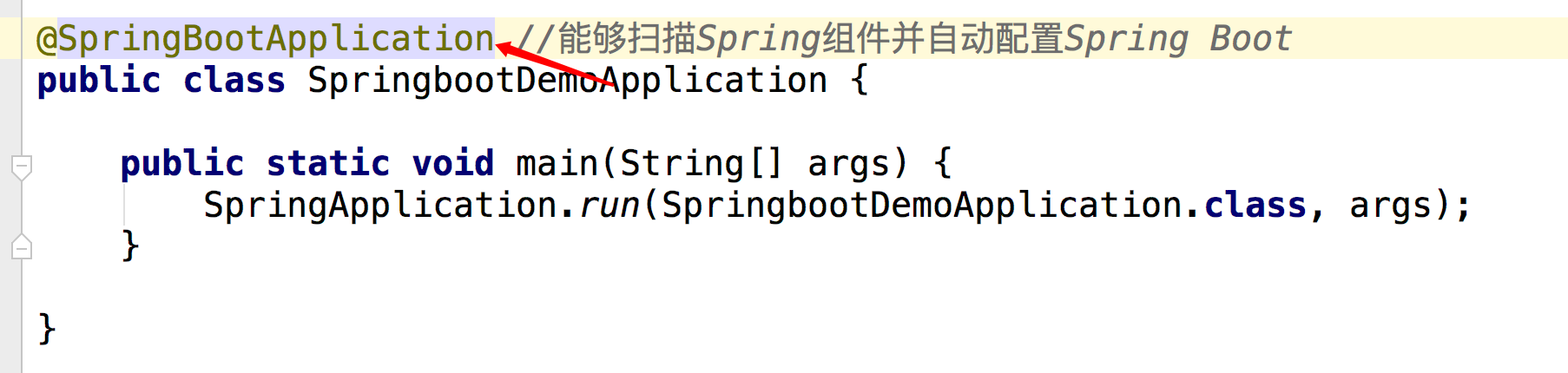
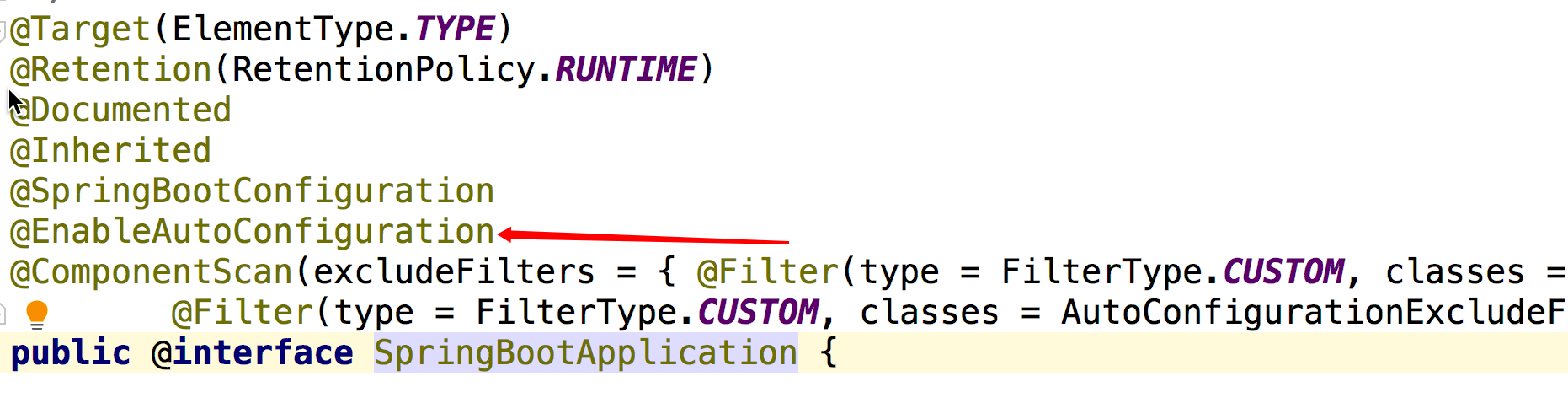
2、继续点进@EnableAutoConfiguration,进入该注解,如下图
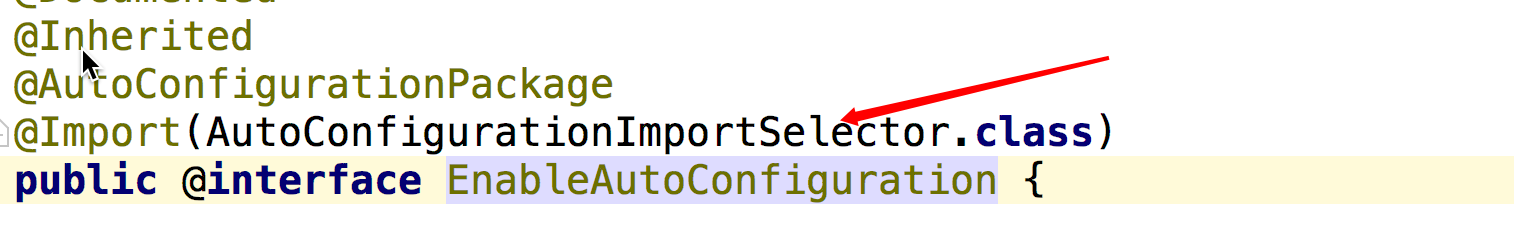
3、上图中使用@Import注解对AutoConfigurationImportSelector 类进行了引入,该类做了什么事情呢?进入源码,首先调用selectImport()方法,在该方法中调用了getAutoConfigurationEntry()方法,在之中又调用了getCandidateConfigurations()方法,getCandidateConfigurations()方法就去META-INF/spring.factory配置文件中加载相关配置类
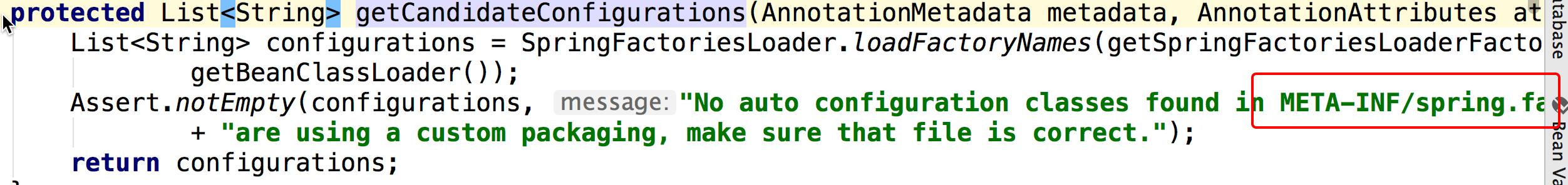
这个spring.factories配置文件是加载的spring-boot-autoconfigure的配置文件
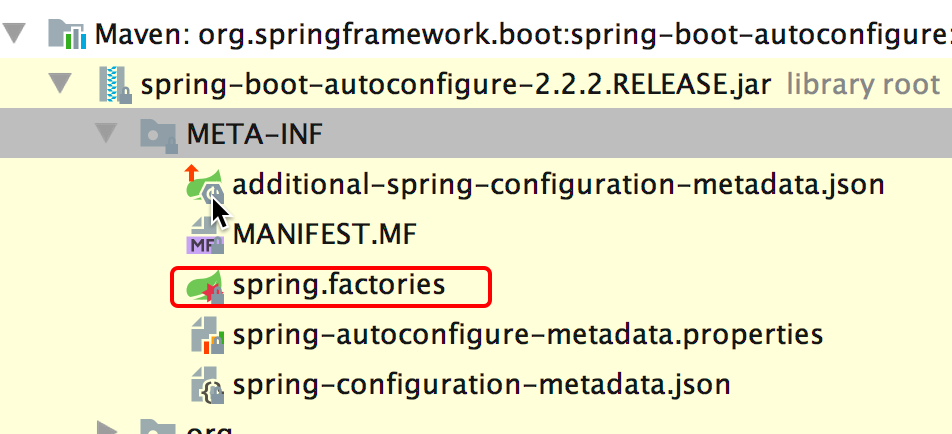
继续打开spring.factories配置文件,找到tomcat所在的类,tomcat加载在ServletWebServerFactoryAutoConfiguration配置类中
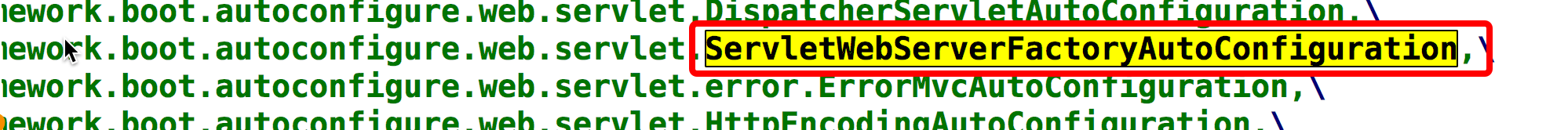
进入该类,里面也通过@Import注解将EmbeddedTomcat、EmbeddedJetty、EmbeddedUndertow等嵌入式容器类加载进来了,springboot默认是启动嵌入式tomcat容器,如果要改变启动jetty或者undertow容器,需在pom文件中去设置。如下图:
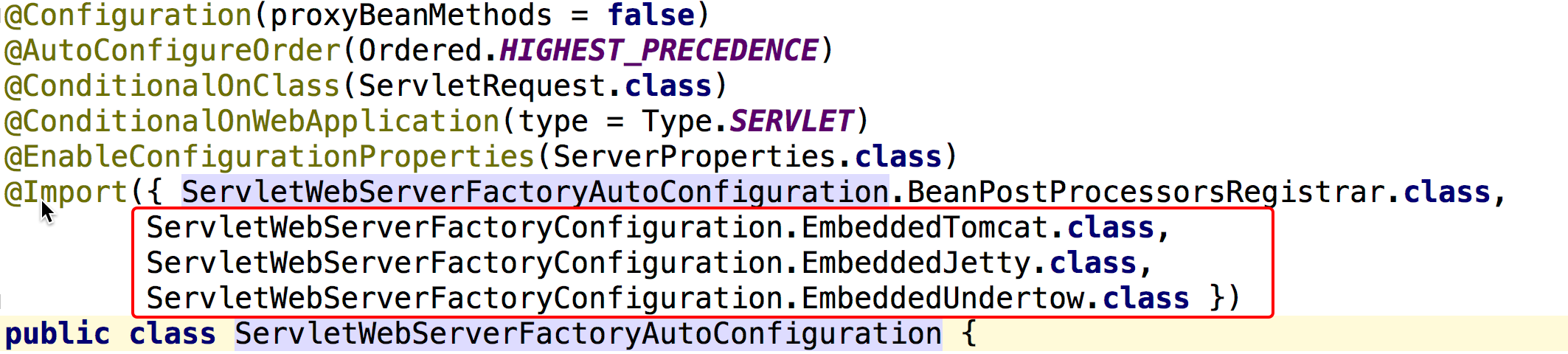
继续进入EmbeddedTomcat类中,见下图:
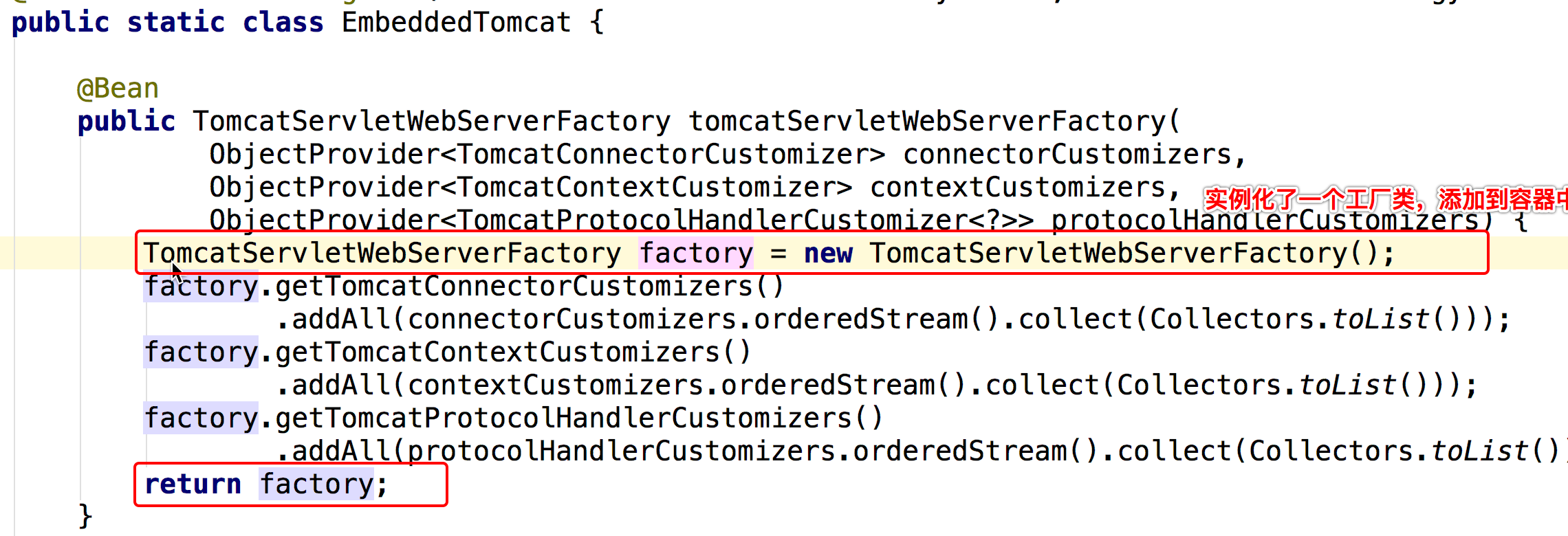
进入TomcatServletWebServerFactory类,里面的getWebServer()是关键方法,如图:
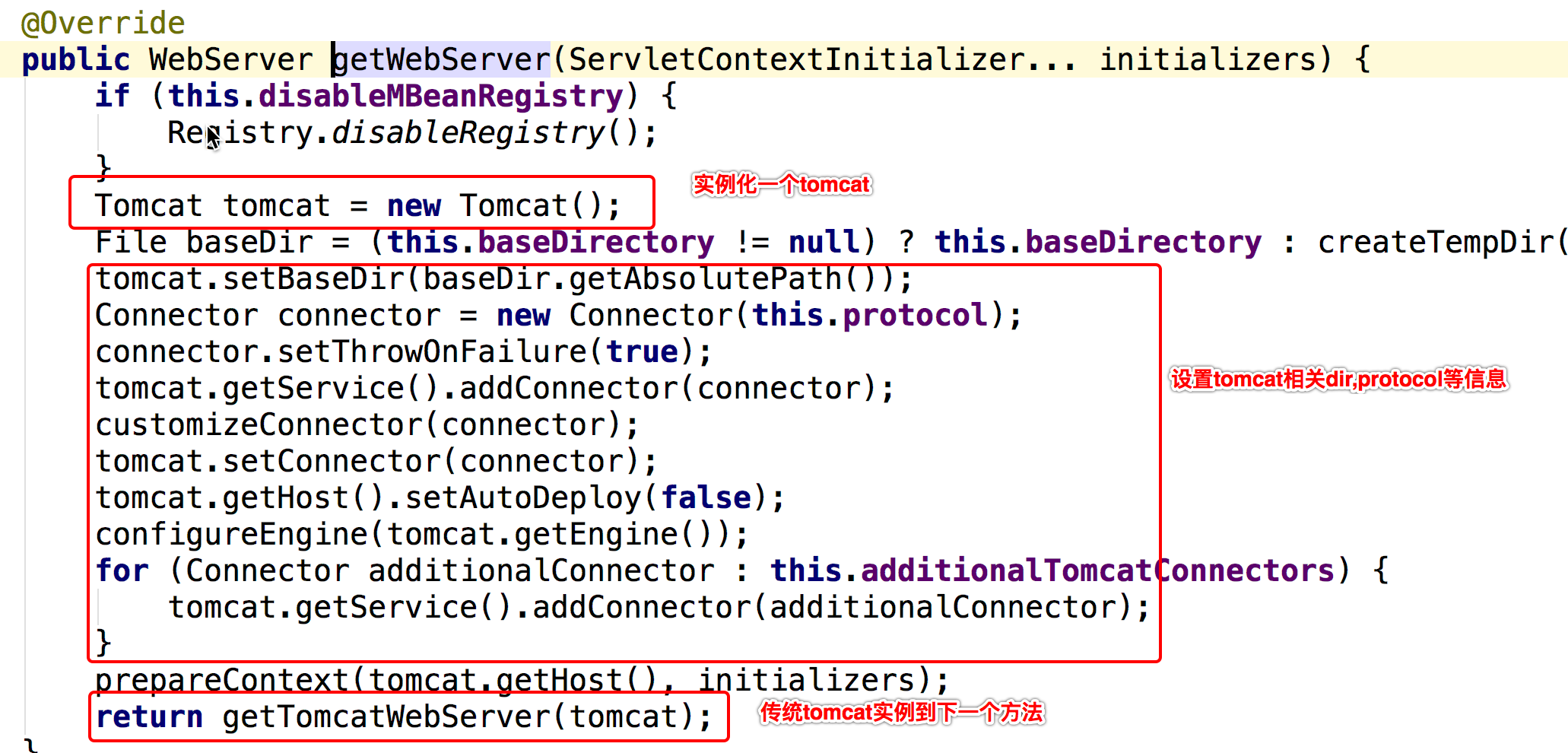
继续进入getTomcatWebServer()等方法,一直往下跟到tomcat初始化方法,调用tomcat.start()方法,tomcat就正式开启运行,见图
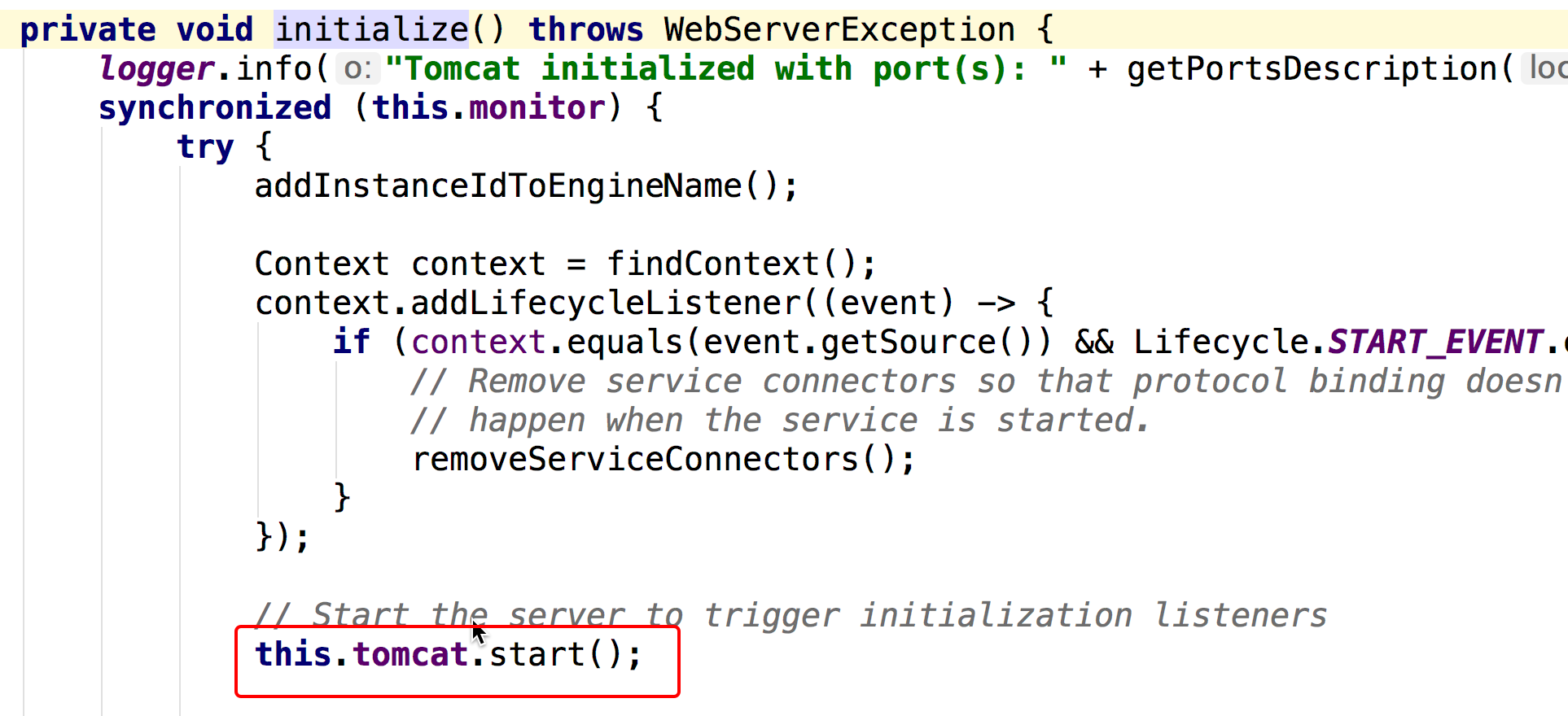
走到这里tomcat在springboot中的配置以及最终启动的流程就走完了,相信大家肯定有一个疑问,上上图中的getWebServer()方法是在哪里调用的呢?上面的代码流程并没有发现getWebServer()被调用的地方。因为getWebServer()方法的调用根本就不在上面的代码流程中,它是在另外一个流程中被调用的
# getWebServer()的调用分析
首先进入SpringBoot启动类的run方法:
SpringApplication.run(HppaApplication.class, args);
这个会最终调用到一个同名方法run(String… args)
public ConfigurableApplicationContext run(String... args) {
//StopWatch主要是用来统计每项任务执行时长,例如Spring Boot启动占用总时长。
StopWatch stopWatch = new StopWatch();
stopWatch.start();
ConfigurableApplicationContext context = null;
Collection<SpringBootExceptionReporter> exceptionReporters = new ArrayList<>();
configureHeadlessProperty();
//第一步:获取并启动监听器 通过加载META-INF/spring.factories 完成了SpringApplicationRunListener实例化工作
SpringApplicationRunListeners listeners = getRunListeners(args);
//实际上是调用了EventPublishingRunListener类的starting()方法
listeners.starting();
try {
ApplicationArguments applicationArguments = new DefaultApplicationArguments(args);
//第二步:构造容器环境,简而言之就是加载系统变量,环境变量,配置文件
ConfigurableEnvironment environment = prepareEnvironment(listeners, applicationArguments);
//设置需要忽略的bean
configureIgnoreBeanInfo(environment);
//打印banner
Banner printedBanner = printBanner(environment);
//第三步:创建容器
context = createApplicationContext();
//第四步:实例化SpringBootExceptionReporter.class,用来支持报告关于启动的错误
exceptionReporters = getSpringFactoriesInstances(SpringBootExceptionReporter.class,
new Class[] { ConfigurableApplicationContext.class }, context);
//第五步:准备容器 这一步主要是在容器刷新之前的准备动作。包含一个非常关键的操作:将启动类注入容器,为后续开启自动化配置奠定基础。
prepareContext(context, environment, listeners, applicationArguments, printedBanner);
//第六步:刷新容器 springBoot相关的处理工作已经结束,接下的工作就交给了spring。 内部会调用spring的refresh方法,
// refresh方法在spring整个源码体系中举足轻重,是实现 ioc 和 aop的关键。
refreshContext(context);
//第七步:刷新容器后的扩展接口 设计模式中的模板方法,默认为空实现。如果有自定义需求,可以重写该方法。比如打印一些启动结束log,或者一些其它后置处理。
afterRefresh(context, applicationArguments);
stopWatch.stop();
if (this.logStartupInfo) {
new StartupInfoLogger(this.mainApplicationClass).logStarted(getApplicationLog(), stopWatch);
}
//发布应用已经启动的事件
listeners.started(context);
/*
* 遍历所有注册的ApplicationRunner和CommandLineRunner,并执行其run()方法。
* 我们可以实现自己的ApplicationRunner或者CommandLineRunner,来对SpringBoot的启动过程进行扩展。
*/
callRunners(context, applicationArguments);
}
catch (Throwable ex) {
handleRunFailure(context, ex, exceptionReporters, listeners);
throw new IllegalStateException(ex);
}
try {
//应用已经启动完成的监听事件
listeners.running(context);
}
catch (Throwable ex) {
handleRunFailure(context, ex, exceptionReporters, null);
throw new IllegalStateException(ex);
}
return context;
}
2
3
4
5
6
7
8
9
10
11
12
13
14
15
16
17
18
19
20
21
22
23
24
25
26
27
28
29
30
31
32
33
34
35
36
37
38
39
40
41
42
43
44
45
46
47
48
49
50
51
52
53
54
55
56
57
58
59
这个方法大概做了以下几件事
- 获取并启动监听器 通过加载META-INF/spring.factories 完成了SpringApplicationRunListener实例化工作
- 构造容器环境,简而言之就是加载系统变量,环境变量,配置文件
- 创建容器
- 实例化SpringBootExceptionReporter.class,用来支持报告关于启动的错误
- 准备容器
- 刷新容器
- 刷新容器后的扩展接口
那么内置tomcat启动源码,就是隐藏在上诉第六步:refreshContext方法里面,该方法最终会调用到AbstractApplicationContext类的refresh()方法
进入refreshContext()方法,如图:
public void refresh() throws BeansException, IllegalStateException {
synchronized (this.startupShutdownMonitor) {
// Prepare this context for refreshing.
prepareRefresh();
// Tell the subclass to refresh the internal bean factory.
ConfigurableListableBeanFactory beanFactory = obtainFreshBeanFactory();
// Prepare the bean factory for use in this context.
prepareBeanFactory(beanFactory);
try {
// Allows post-processing of the bean factory in context subclasses.
postProcessBeanFactory(beanFactory);
// Invoke factory processors registered as beans in the context.
invokeBeanFactoryPostProcessors(beanFactory);
// Register bean processors that intercept bean creation.
registerBeanPostProcessors(beanFactory);
// Initialize message source for this context.
initMessageSource();
// Initialize event multicaster for this context.
initApplicationEventMulticaster();
// Initialize other special beans in specific context subclasses.
onRefresh();
// Check for listener beans and register them.
registerListeners();
// Instantiate all remaining (non-lazy-init) singletons.
finishBeanFactoryInitialization(beanFactory);
// Last step: publish corresponding event.
finishRefresh();
}
catch (BeansException ex) {
if (logger.isWarnEnabled()) {
logger.warn("Exception encountered during context initialization - " +
"cancelling refresh attempt: " + ex);
}
// Destroy already created singletons to avoid dangling resources.
destroyBeans();
// Reset 'active' flag.
cancelRefresh(ex);
// Propagate exception to caller.
throw ex;
}
finally {
// Reset common introspection caches in Spring's core, since we
// might not ever need metadata for singleton beans anymore...
resetCommonCaches();
}
}
}
2
3
4
5
6
7
8
9
10
11
12
13
14
15
16
17
18
19
20
21
22
23
24
25
26
27
28
29
30
31
32
33
34
35
36
37
38
39
40
41
42
43
44
45
46
47
48
49
50
51
52
53
54
55
56
57
58
59
60
61
62
63
64
65
66
67
68
69
70
71
72
73
74
75
76
77
78
79
一直点击refresh()方法,如图:
onRefresh()会调用到ServletWebServerApplicationContext中的createWebServer()
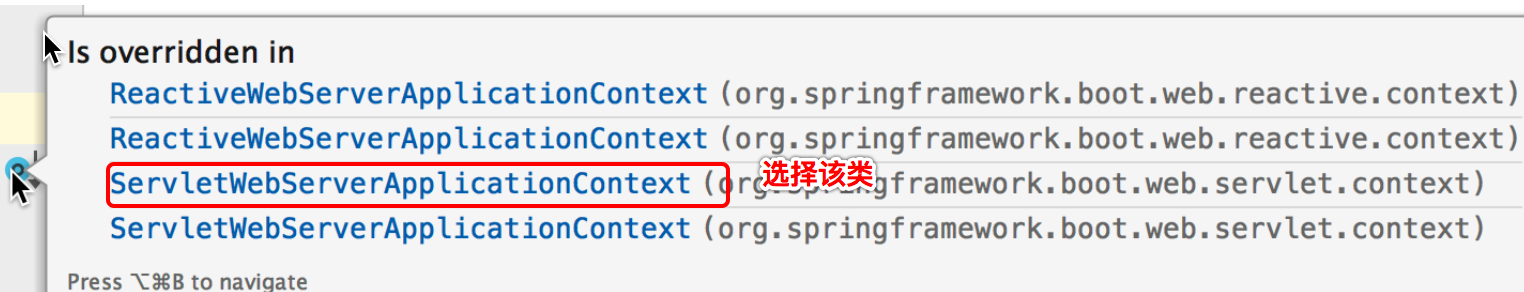
private void createWebServer() {
WebServer webServer = this.webServer;
ServletContext servletContext = getServletContext();
if (webServer == null && servletContext == null) {
ServletWebServerFactory factory = getWebServerFactory();
this.webServer = factory.getWebServer(getSelfInitializer());
}
else if (servletContext != null) {
try {
getSelfInitializer().onStartup(servletContext);
}
catch (ServletException ex) {
throw new ApplicationContextException("Cannot initialize servlet context", ex);
}
}
initPropertySources();
}
2
3
4
5
6
7
8
9
10
11
12
13
14
15
16
17
createWebServer()就是启动web服务,但是还没有真正启动Tomcat,既然webServer是通过ServletWebServerFactory来获取的,那就来看看这个工厂的真面目。
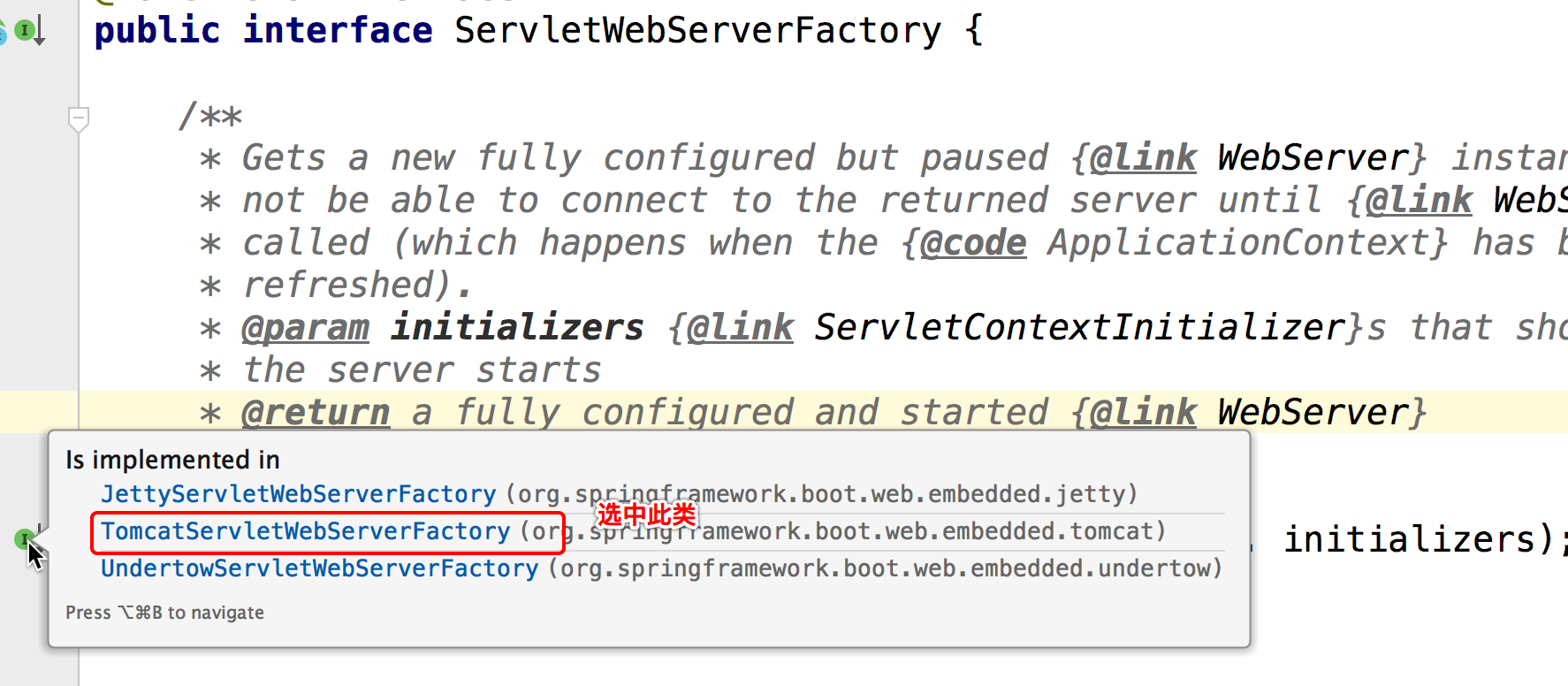
可以看到,tomcat,Jetty都实现了这个getWebServer方法,我们看TomcatServletWebServerFactory中的getWebServer(ServletContextInitializer… initializers).
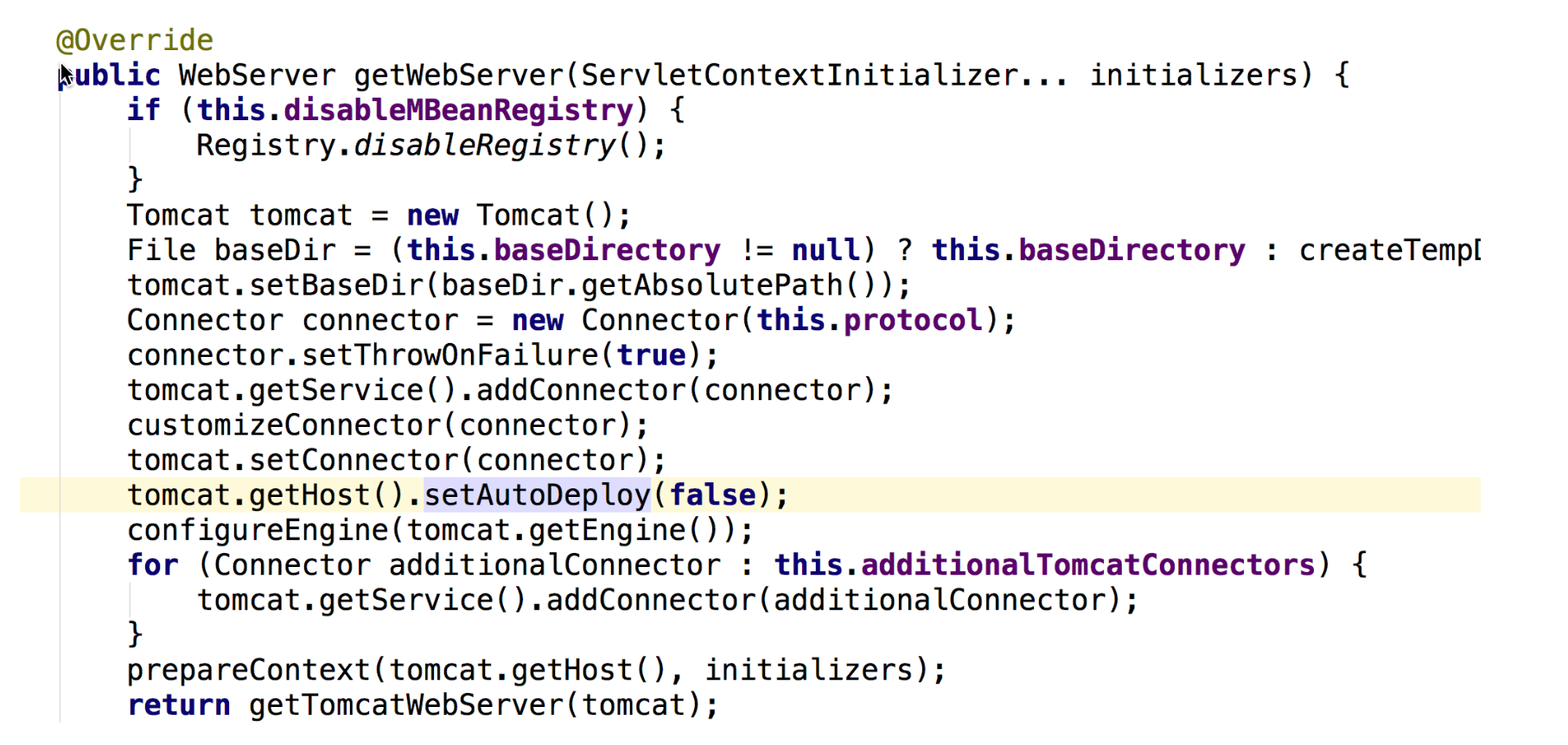
最终就调用了TomcatServletWebServerFactory类的getWebServer()方法。
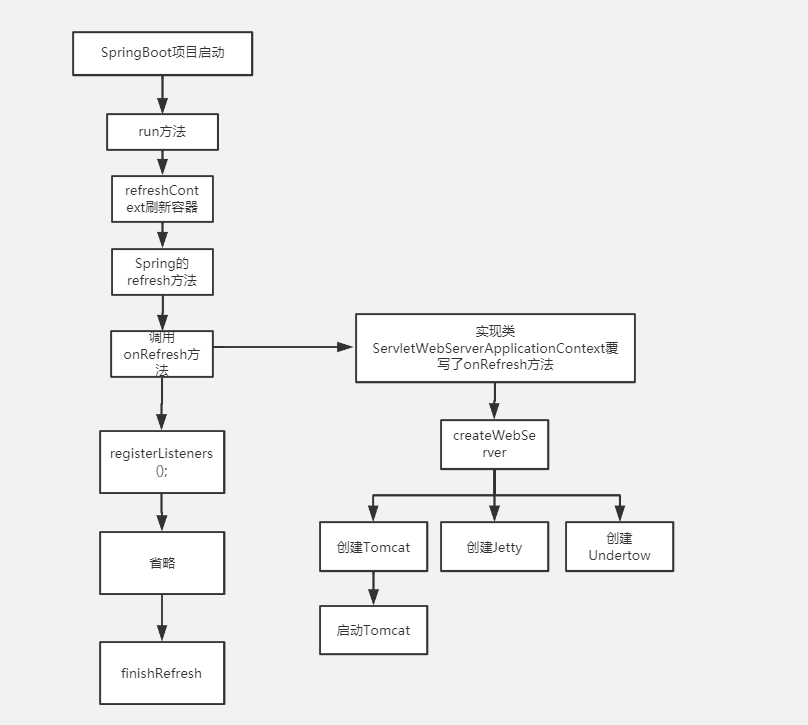
# 小结
springboot的内部通过new Tomcat()的方式启动了一个内置Tomcat。但是这里还有一个问题,这里只是启动了tomcat,但是我们的springmvc是如何加载的呢?下一节我们讲接收,springboot是如何自动装配springmvc的

