 源码剖析-SqlSource创建流程
源码剖析-SqlSource创建流程
问题:sql占位符如何进行的替换?动态sql如何进行的解析?
# 相关类及对象
- XMLLanguageDriver
- XMLScriptBuilder
- SqlSource接口
- SqlSourceBuilder
- DynamicSqlSource:主要是封装动态SQL标签解析之后的SQL语句和带有${}的SQL语句
- RawSqlSource:主要封装带有#{}的SQL语句
- StaticSqlSource:是BoundSql中要存储SQL语句的一个载体,上面两个SqlSource的SQL语句,最终都会存储到该SqlSource实现类
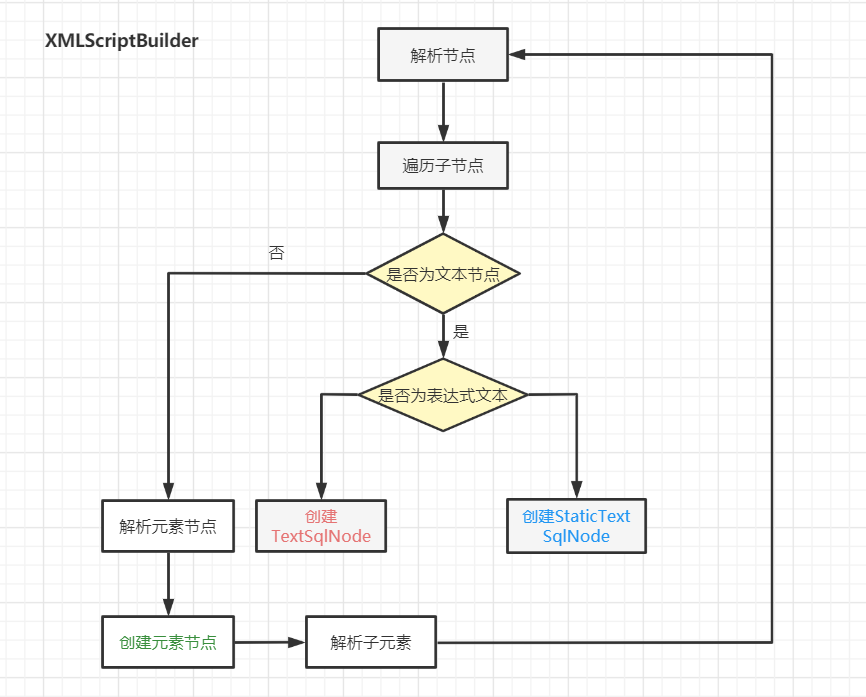
<select id="findActiveBlogLike"
resultType="Blog">
SELECT * FROM BLOG WHERE state = #{ACTIVE}
<choose>
<when test="title != null">
AND title like #{title}
</when>
<when test="author != null and author.name != null">
AND author_name like #{author.name}
</when>
<otherwise>
AND featured = 1
</otherwise>
</choose>
</select>
1
2
3
4
5
6
7
8
9
10
11
12
13
14
15
2
3
4
5
6
7
8
9
10
11
12
13
14
15
# SqlSource创建流程
# 入口:XMLLanguageDriver#createSqlSource
创建SqlSource,解析SQL,封装SQL语句(未参数绑定)和入参信息
@Override
public SqlSource createSqlSource(Configuration configuration, XNode script, Class<?> parameterType) {
// 初始化了动态SQL标签处理器
XMLScriptBuilder builder = new XMLScriptBuilder(configuration, script, parameterType);
// 解析动态SQL
return builder.parseScriptNode();
}
1
2
3
4
5
6
7
2
3
4
5
6
7
# XMLScriptBuilder#构造函数
初始化了动态SQL标签处理器
public XMLScriptBuilder(Configuration configuration, XNode context, Class<?> parameterType) {
super(configuration);
this.context = context;
this.parameterType = parameterType;
// 初始化动态SQL中的节点处理器集合
initNodeHandlerMap();
}
1
2
3
4
5
6
7
2
3
4
5
6
7
# 1.XMLScriptBuilder#initNodeHandlerMap
初始化动态SQL中的节点处理器集合
private void initNodeHandlerMap() {
nodeHandlerMap.put("trim", new TrimHandler());
nodeHandlerMap.put("where", new WhereHandler());
nodeHandlerMap.put("set", new SetHandler());
nodeHandlerMap.put("foreach", new ForEachHandler());
nodeHandlerMap.put("if", new IfHandler());
nodeHandlerMap.put("choose", new ChooseHandler());
nodeHandlerMap.put("when", new IfHandler());
nodeHandlerMap.put("otherwise", new OtherwiseHandler());
nodeHandlerMap.put("bind", new BindHandler());
}
1
2
3
4
5
6
7
8
9
10
11
2
3
4
5
6
7
8
9
10
11
# XMLScriptBuilder#parseScriptNode
解析动态SQL
public SqlSource parseScriptNode() {
// 解析select\insert\ update\delete标签中的SQL语句,最终将解析到的SqlNode封装到MixedSqlNode中的List集合中
// ****将带有${}号的SQL信息封装到TextSqlNode
// ****将带有#{}号的SQL信息封装到StaticTextSqlNode
// ****将动态SQL标签中的SQL信息分别封装到不同的SqlNode中
MixedSqlNode rootSqlNode = parseDynamicTags(context);
SqlSource sqlSource = null;
// 如果SQL中包含${}和动态SQL语句,则将SqlNode封装到DynamicSqlSource
if (isDynamic) {
sqlSource = new DynamicSqlSource(configuration, rootSqlNode);
} else {
// 如果SQL中包含#{},则将SqlNode封装到RawSqlSource中,并指定parameterType
sqlSource = new RawSqlSource(configuration, rootSqlNode, parameterType);
}
return sqlSource;
}
1
2
3
4
5
6
7
8
9
10
11
12
13
14
15
16
2
3
4
5
6
7
8
9
10
11
12
13
14
15
16
# 1 XMLScriptBuilder#parseDynamicTags
解析select\insert\ update\delete标签中的SQL语句,最终将解析到的SqlNode封装到MixedSqlNode中的List集合中。
- 将带有${}号的SQL信息封装到TextSqlNode;
- 将带有#{}号的SQL信息封装到StaticTextSqlNode
- 将动态SQL标签中的SQL信息分别封装到不同的SqlNode中
protected MixedSqlNode parseDynamicTags(XNode node) {
List<SqlNode> contents = new ArrayList<>();
//获取<select>\<insert>等4个标签的子节点,子节点包括元素节点和文本节点
NodeList children = node.getNode().getChildNodes();
for (int i = 0; i < children.getLength(); i++) {
XNode child = node.newXNode(children.item(i));
// 处理文本节点
if (child.getNode().getNodeType() == Node.CDATA_SECTION_NODE
|| child.getNode().getNodeType() == Node.TEXT_NODE) {
String data = child.getStringBody("");
// 将文本内容封装到SqlNode中
TextSqlNode textSqlNode = new TextSqlNode(data);
// SQL语句中带有${}的话,就表示是dynamic的
if (textSqlNode.isDynamic()) {
contents.add(textSqlNode);
isDynamic = true;
} else {
// SQL语句中(除了${}和下面的动态SQL标签),就表示是static的
// StaticTextSqlNode的apply只是进行字符串的追加操作
contents.add(new StaticTextSqlNode(data));
}
//处理元素节点
} else if (child.getNode().getNodeType() == Node.ELEMENT_NODE) { // issue #628
String nodeName = child.getNode().getNodeName();
// 动态SQL标签处理器
// 思考,此处使用了哪种设计模式?---策略模式
NodeHandler handler = nodeHandlerMap.get(nodeName);
if (handler == null) {
throw new BuilderException("Unknown element <" + nodeName + "> in SQL statement.");
}
handler.handleNode(child, contents);
// 动态SQL标签是dynamic的
isDynamic = true;
}
}
return new MixedSqlNode(contents);
}
1
2
3
4
5
6
7
8
9
10
11
12
13
14
15
16
17
18
19
20
21
22
23
24
25
26
27
28
29
30
31
32
33
34
35
36
37
38
2
3
4
5
6
7
8
9
10
11
12
13
14
15
16
17
18
19
20
21
22
23
24
25
26
27
28
29
30
31
32
33
34
35
36
37
38
# 2. DynamicSqlSource#构造函数
如果SQL中包含${}和动态SQL语句,则将SqlNode封装到DynamicSqlSource
public DynamicSqlSource(Configuration configuration, SqlNode rootSqlNode) {
this.configuration = configuration;
this.rootSqlNode = rootSqlNode;
}
1
2
3
4
2
3
4
# 3. RawSqlSource#构造函数
如果SQL中包含#{},则将SqlNode封装到RawSqlSource中,并指定parameterType
private final SqlSource sqlSource;
//先调用 getSql(configuration, rootSqlNode)获取sql,再走下面的构造函数
public RawSqlSource(Configuration configuration, SqlNode rootSqlNode, Class<?> parameterType) {
this(configuration, getSql(configuration, rootSqlNode), parameterType);
}
public RawSqlSource(Configuration configuration, String sql, Class<?> parameterType) {
// 解析SQL语句
SqlSourceBuilder sqlSourceParser = new SqlSourceBuilder(configuration);
// 获取入参类型
Class<?> clazz = parameterType == null ? Object.class : parameterType;
// 开始解析
sqlSource = sqlSourceParser.parse(sql, clazz, new HashMap<String, Object>());
}
private static String getSql(Configuration configuration, SqlNode rootSqlNode) {
DynamicContext context = new DynamicContext(configuration, null);
rootSqlNode.apply(context);
return context.getSql();
}
1
2
3
4
5
6
7
8
9
10
11
12
13
14
15
16
17
18
19
20
21
22
23
24
2
3
4
5
6
7
8
9
10
11
12
13
14
15
16
17
18
19
20
21
22
23
24
# 3.1 SqlSourceBuilder#parse
解析SQL语句
public SqlSource parse(String originalSql, Class<?> parameterType, Map<String, Object> additionalParameters) {
ParameterMappingTokenHandler handler = new ParameterMappingTokenHandler(configuration, parameterType,
additionalParameters);
// 创建分词解析器
GenericTokenParser parser = new GenericTokenParser("#{", "}", handler);
// 解析#{}
String sql = parser.parse(originalSql);
// 将解析之后的SQL信息,封装到StaticSqlSource对象中
// SQL字符串是带有?号的字符串,?相关的参数信息,封装到ParameterMapping集合中
return new StaticSqlSource(configuration, sql, handler.getParameterMappings());
}
1
2
3
4
5
6
7
8
9
10
11
2
3
4
5
6
7
8
9
10
11
# 3.1.1 ParameterMappingTokenHandler#构造函数
public ParameterMappingTokenHandler(Configuration configuration, Class<?> parameterType,Map<String, Object> additionalParameters) {
super(configuration);
this.parameterType = parameterType;
this.metaParameters = configuration.newMetaObject(additionalParameters);
}
1
2
3
4
5
2
3
4
5
# 3.1.2 GenericTokenParser#构造函数
创建分词解析器,指定待分析的openToken和closeToken,并指定处理器
public GenericTokenParser(String openToken, String closeToken, TokenHandler handler) {
this.openToken = openToken;
this.closeToken = closeToken;
this.handler = handler;
}
1
2
3
4
5
2
3
4
5
# 3.1.3 GenericTokenParser#parse
解析SQL语句,处理openToken和closeToken中的内容
/**
* 解析${}和#{}
* @param text
* @return
*/
public String parse(String text) {
if (text == null || text.isEmpty()) {
return "";
}
// search open token
int start = text.indexOf(openToken, 0);
if (start == -1) {
return text;
}
char[] src = text.toCharArray();
int offset = 0;
final StringBuilder builder = new StringBuilder();
StringBuilder expression = null;
while (start > -1) {
if (start > 0 && src[start - 1] == '\\') {
// this open token is escaped. remove the backslash and continue.
builder.append(src, offset, start - offset - 1).append(openToken);
offset = start + openToken.length();
} else {
// found open token. let's search close token.
if (expression == null) {
expression = new StringBuilder();
} else {
expression.setLength(0);
}
builder.append(src, offset, start - offset);
offset = start + openToken.length();
int end = text.indexOf(closeToken, offset);
while (end > -1) {
if (end > offset && src[end - 1] == '\\') {
// this close token is escaped. remove the backslash and continue.
expression.append(src, offset, end - offset - 1).append(closeToken);
offset = end + closeToken.length();
end = text.indexOf(closeToken, offset);
} else {
expression.append(src, offset, end - offset);
offset = end + closeToken.length();
break;
}
}
if (end == -1) {
// close token was not found.
builder.append(src, start, src.length - start);
offset = src.length;
} else {
builder.append(handler.handleToken(expression.toString()));
offset = end + closeToken.length();
}
}
start = text.indexOf(openToken, offset);
}
if (offset < src.length) {
builder.append(src, offset, src.length - offset);
}
return builder.toString();
}
1
2
3
4
5
6
7
8
9
10
11
12
13
14
15
16
17
18
19
20
21
22
23
24
25
26
27
28
29
30
31
32
33
34
35
36
37
38
39
40
41
42
43
44
45
46
47
48
49
50
51
52
53
54
55
56
57
58
59
60
61
2
3
4
5
6
7
8
9
10
11
12
13
14
15
16
17
18
19
20
21
22
23
24
25
26
27
28
29
30
31
32
33
34
35
36
37
38
39
40
41
42
43
44
45
46
47
48
49
50
51
52
53
54
55
56
57
58
59
60
61
# 3.1.3.1 ParameterMappingTokenHandler#handleToken
处理token(#{}/${})
@Override
public String handleToken(String content) {
parameterMappings.add(buildParameterMapping(content));
return "?";
}
1
2
3
4
5
2
3
4
5
# 3.1.3.1.1 ParameterMappingTokenHandler#buildParameterMapping
创建ParameterMapping对象
private ParameterMapping buildParameterMapping(String content) {
Map<String, String> propertiesMap = parseParameterMapping(content);
String property = propertiesMap.get("property");
Class<?> propertyType;
if (metaParameters.hasGetter(property)) { // issue #448 get type from additional params
propertyType = metaParameters.getGetterType(property);
} else if (typeHandlerRegistry.hasTypeHandler(parameterType)) {
propertyType = parameterType;
} else if (JdbcType.CURSOR.name().equals(propertiesMap.get("jdbcType"))) {
propertyType = java.sql.ResultSet.class;
} else if (property == null || Map.class.isAssignableFrom(parameterType)) {
propertyType = Object.class;
} else {
MetaClass metaClass = MetaClass.forClass(parameterType, configuration.getReflectorFactory());
if (metaClass.hasGetter(property)) {
propertyType = metaClass.getGetterType(property);
} else {
propertyType = Object.class;
}
}
ParameterMapping.Builder builder = new ParameterMapping.Builder(configuration, property, propertyType);
Class<?> javaType = propertyType;
String typeHandlerAlias = null;
for (Map.Entry<String, String> entry : propertiesMap.entrySet()) {
String name = entry.getKey();
String value = entry.getValue();
if ("javaType".equals(name)) {
javaType = resolveClass(value);
builder.javaType(javaType);
} else if ("jdbcType".equals(name)) {
builder.jdbcType(resolveJdbcType(value));
} else if ("mode".equals(name)) {
builder.mode(resolveParameterMode(value));
} else if ("numericScale".equals(name)) {
builder.numericScale(Integer.valueOf(value));
} else if ("resultMap".equals(name)) {
builder.resultMapId(value);
} else if ("typeHandler".equals(name)) {
typeHandlerAlias = value;
} else if ("jdbcTypeName".equals(name)) {
builder.jdbcTypeName(value);
} else if ("property".equals(name)) {
// Do Nothing
} else if ("expression".equals(name)) {
throw new BuilderException("Expression based parameters are not supported yet");
} else {
throw new BuilderException("An invalid property '" + name + "' was found in mapping #{" + content
+ "}. Valid properties are " + parameterProperties);
}
}
if (typeHandlerAlias != null) {
builder.typeHandler(resolveTypeHandler(javaType, typeHandlerAlias));
}
return builder.build();
}
1
2
3
4
5
6
7
8
9
10
11
12
13
14
15
16
17
18
19
20
21
22
23
24
25
26
27
28
29
30
31
32
33
34
35
36
37
38
39
40
41
42
43
44
45
46
47
48
49
50
51
52
53
54
55
2
3
4
5
6
7
8
9
10
11
12
13
14
15
16
17
18
19
20
21
22
23
24
25
26
27
28
29
30
31
32
33
34
35
36
37
38
39
40
41
42
43
44
45
46
47
48
49
50
51
52
53
54
55
# 3.1.4 StaticSqlSource#构造函数
将解析之后的SQL信息,封装到StaticSqlSource
private final String sql;
private final List<ParameterMapping> parameterMappings;
private final Configuration configuration;
public StaticSqlSource(Configuration configuration, String sql) {
this(configuration, sql, null);
}
public StaticSqlSource(Configuration configuration, String sql, List<ParameterMapping> parameterMappings) {
this.sql = sql;
this.parameterMappings = parameterMappings;
this.configuration = configuration;
}
1
2
3
4
5
6
7
8
9
10
11
12
13
14
15
2
3
4
5
6
7
8
9
10
11
12
13
14
15
上次更新: 2025/04/03, 11:07:08

