 网络通信原理
网络通信原理
在之前的内容中,我们讲解了消费者端服务发现与提供者端服务暴露的相关内容,同时也知道消费者端通过内置的负载均衡算法获取合适的调用invoker进行远程调用。那么,本章节重点关注的就是远程调用过程即网络通信。
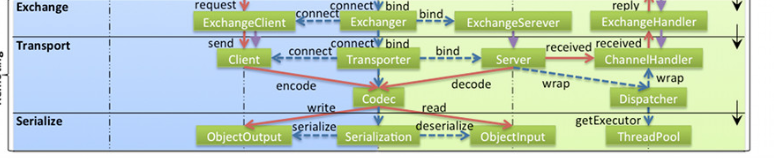
# 1 网络通信协议
序列化就是将对象转成字节流
网络通信位于Remoting模块:
- Remoting 实现是 Dubbo 协议的实现,如果你选择 RMI 协议,整个 Remoting 都不会用上;
- Remoting 内部再划为
Transport 传输层和Exchange 信息交换层; - Transport 层只负责单向消息传输,是对 Mina, Netty, Grizzly 的抽象,它也可以扩展 UDP 传输;
- Exchange 层是在传输层之上封装了 Request-Response 语义;
网络通信的问题:
- 客户端与服务端连通性问题
- 粘包拆包问题
- 异步多线程数据一致问题
通信协议
dubbo内置,dubbo协议 ,rmi协议,hessian协议,http协议,webservice协议,thrift协议,rest协议,grpc协议,memcached协议,redis协议等10种通讯协议。各个协议特点如下
# 1.1 dubbo协议
Dubbo 缺省协议采用单一长连接和 NIO 异步通讯,适合于小数据量大并发的服务调用,以及服务消费者机器数远大于服务提供者机器数的情况。
缺省协议,使用基于 mina 1.1.7 和 hessian 3.2.1 的 tbremoting 交互。
- 连接个数:单连接
- 连接方式:长连接
- 传输协议:TCP
- 传输方式:NIO 异步传输
- 序列化:Hessian 二进制序列化
- 适用范围:传入传出参数数据包较小(建议小于100K),消费者比提供者个数多,单一消费者无法压满提供者,尽量不要用 dubbo 协议传输大文件或超大字符串。
- 适用场景:常规远程服务方法调用
# 1.2 rmi协议
RMI 协议采用 JDK 标准的 java.rmi.* 实现,采用阻塞式短连接和 JDK 标准序列化方式。
- 连接个数:多连接
- 连接方式:短连接
- 传输协议:TCP
- 传输方式:同步传输
- 序列化:Java 标准二进制序列化
- 适用范围:传入传出参数数据包大小混合,消费者与提供者个数差不多,可传文件。
- 适用场景:常规远程服务方法调用,与原生RMI服务互操作
# 1.3 hessian协议
Hessian 协议用于集成 Hessian 的服务,Hessian 底层采用 Http 通讯,采用 Servlet 暴露服务,Dubbo 缺省内嵌 Jetty 作为服务器实现。
Dubbo 的 Hessian 协议可以和原生 Hessian 服务互操作,即:
- 提供者用 Dubbo 的 Hessian 协议暴露服务,消费者直接用标准 Hessian 接口调用
- 或者提供方用标准 Hessian 暴露服务,消费方用 Dubbo 的 Hessian 协议调用。
- 连接个数:多连接
- 连接方式:短连接
- 传输协议:HTTP
- 传输方式:同步传输
- 序列化:Hessian二进制序列化
- 适用范围:传入传出参数数据包较大,提供者比消费者个数多,提供者压力较大,可传文件。
- 适用场景:页面传输,文件传输,或与原生hessian服务互操作
# 1.4 http协议
基于 HTTP 表单的远程调用协议,采用 Spring 的 HttpInvoker 实现
- 连接个数:多连接
- 连接方式:短连接
- 传输协议:HTTP
- 传输方式:同步传输
- 序列化:表单序列化
- 适用范围:传入传出参数数据包大小混合,提供者比消费者个数多,可用浏览器查看,可用表单或URL传入参数,暂不支持传文件。
- 适用场景:需同时给应用程序和浏览器 JS 使用的服务。
# 1.5 webservice协议
基于 WebService 的远程调用协议,基于 Apache CXF 实现](http://dubbo.apache.org/zh-cn/docs/user/references/protocol/webservice.html#fn2)。
可以和原生 WebService 服务互操作,即:
- 提供者用 Dubbo 的 WebService 协议暴露服务,消费者直接用标准 WebService 接口调用,
- 或者提供方用标准 WebService 暴露服务,消费方用 Dubbo 的 WebService 协议调用。
- 连接个数:多连接
- 连接方式:短连接
- 传输协议:HTTP
- 传输方式:同步传输
- 序列化:SOAP 文本序列化(http + xml)
- 适用场景:系统集成,跨语言调用
# 1.6 thrift协议
当前 dubbo 支持 [1] (opens new window)的 thrift 协议是对 thrift 原生协议 [2] (opens new window) 的扩展,在原生协议的基础上添加了一些额外的头信息,比如 service name,magic number 等。
# 1.7 rest协议
基于标准的Java REST API——JAX-RS 2.0(Java API for RESTful Web Services的简写)实现的REST调用支持
# 1.8 grpc协议
Dubbo 自 2.7.5 版本开始支持 gRPC 协议,对于计划使用 HTTP/2 通信,或者想利用 gRPC 带来的 Stream、反压、Reactive 编程等能力的开发者来说, 都可以考虑启用 gRPC 协议。
- 为期望使用 gRPC 协议的用户带来服务治理能力,方便接入 Dubbo 体系
- 用户可以使用 Dubbo 风格的,基于接口的编程风格来定义和使用远程服务
# 1.9 memcached协议
基于 memcached实现的 RPC 协议
# 1.10 redis协议
基于 Redis 实现的 RPC 协议
# 2 序列化实现剖析
序列化就是将对象转成字节流,用于网络传输,以及将字节流转为对象,用于在收到字节流数据后还原成对象。序列化的优势有很多,例如安全性更好、可跨平台等。我们知道dubbo基于netty进行网络通讯,在NettyClient.doOpen()方法中可以看到Netty的相关类
bootstrap.setPipelineFactory(new ChannelPipelineFactory() {
public ChannelPipeline getPipeline() {
NettyCodecAdapter adapter = new NettyCodecAdapter(getCodec(), getUrl(), NettyClient.this);
ChannelPipeline pipeline = Channels.pipeline();
pipeline.addLast("decoder", adapter.getDecoder());
pipeline.addLast("encoder", adapter.getEncoder());
pipeline.addLast("handler", nettyHandler);
return pipeline;
}
});
2
3
4
5
6
7
8
9
10
然后去看NettyCodecAdapter 类最后进入ExchangeCodec类的encodeRequest方法,如下:
protected void encodeRequest(Channel channel, ChannelBuffer buffer, Request req) throws IOException {
Serialization serialization = getSerialization(channel);
// header.
byte[] header = new byte[HEADER_LENGTH];
2
3
4
是的,就是Serialization接口,默认是Hessian2Serialization序列化接口。
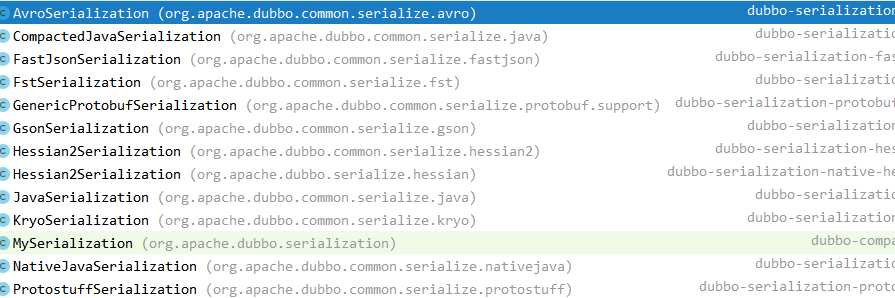
Dubbo序列化支持java、compactedjava、nativejava、fastjson、dubbo、fst、hessian2、kryo,protostuff其中默认hessian2。其中java、compactedjava、nativejava属于原生java的序列化。
- dubbo序列化:阿里尚未开发成熟的高效java序列化实现,阿里不建议在生产环境使用它。
- hessian2序列化:hessian是一种跨语言的高效二进制序列化方式。但这里实际不是原生的hessian2序列化,而是阿里修改过的,它是dubbo RPC默认启用的序列化方式。
- json序列化:目前有两种实现,一种是采用的阿里的fastjson库,另一种是采用dubbo中自己实现的简单json库,但其实现都不是特别成熟,而且json这种文本序列化性能一般不如上面两种二进制序列化。
- java序列化:主要是采用JDK自带的Java序列化实现,性能很不理想。
最近几年,各种新的高效序列化方式层出不穷,不断刷新序列化性能的上限,最典型的包括:
- 专门针对Java语言的:Kryo,FST等等
- 跨语言的:Protostuff,ProtoBuf,Thrift,Avro,MsgPack等等
这些序列化方式的性能多数都显著优于 hessian2 (甚至包括尚未成熟的dubbo序列化)。所以我们可以为 dubbo 引入 Kryo 和 FST 这两种高效 Java 来优化 dubbo 的序列化。
使用Kryo和FST非常简单,只需要在dubbo RPC的XML配置中添加一个属性即可:
<dubbo:protocol name="dubbo" serialization="kryo"/>
# 3 网络通信深入解析
# 3.1 dubbo中数据格式
解决socket中数据粘包拆包问题,一般有三种方式
- 定长协议(数据包长度一致)
- 定长的协议是指协议内容的长度是固定的,比如协议byte长度是50,当从网络上读取50个byte后,就进行decode解码操作。定长协议在读取或者写入时,效率比较高,因为数据缓存的大小基本都确定了,就好比数组一样,缺陷就是适应性不足,以RPC场景为例,很难估计出定长的长度是多少。
- 特殊结束符(数据尾:通过特殊的字符标识#)
- 相比定长协议,如果能够定义一个特殊字符作为每个协议单元结束的标示,就能够以变长的方式进行通信,从而在数据传输和高效之间取得平衡,比如用特殊字符
\n。特殊结束符方式的问题是过于简单的思考了协议传输的过程,对于一个协议单元必须要全部读入才能够进行处理,除此之外必须要防止用户传输的数据不能同结束符相同,否则就会出现紊乱。
- 相比定长协议,如果能够定义一个特殊字符作为每个协议单元结束的标示,就能够以变长的方式进行通信,从而在数据传输和高效之间取得平衡,比如用特殊字符
- 变长协议(协议头+payload模式)
- 这种一般是自定义协议,会以定长加不定长的部分组成,其中定长的部分需要描述不定长的内容长度。
- dubbo就是使用这种形式的数据传输格式
Dubbo 框架定义了私有的RPC协议,其中请求和响应协议的具体内容我们使用表格来展示。
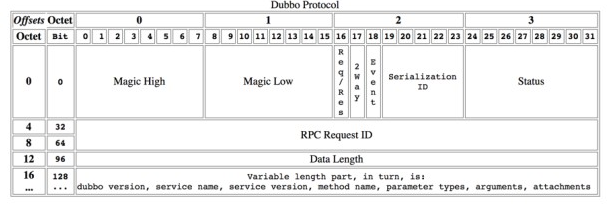
Dubbo 数据包分为消息头和消息体,消息头用于存储一些元信息,比如魔数(Magic),数据包类型(Request/Response),消息体长度(Data Length)等。消息体中用于存储具体的调用消息,比如方法名称,参数列表等。下面简单列举一下消息头的内容,整个协议消息头共占据16字节。
| 偏移量(Bit) | 字段 | 取值 |
|---|---|---|
| 0 ~ 7 | 魔数高位 | 0xda00 |
| 16 | 数据包类型 | 0 - Response, 1 - Request |
| 8 ~ 15 | 魔数低位 | 0xbb |
| 17 | 调用方式 | 仅在第16位被设为1的情况下有效,0 - 单向调用,1 - 双向调用 |
| 18 | 事件标识 | 0 - 当前数据包是请求或响应包,1 - 当前数据包是心跳包 |
| 19 ~ 23 | 序列化器编号 | 2 - Hessian2Serialization 3 - JavaSerialization 4 - CompactedJavaSerialization 6 - FastJsonSerialization 7 - NativeJavaSerialization 8 - KryoSerialization 9 - FstSerialization |
| 24 ~ 31 | 状态 | 20 - OK 30 - CLIENT_TIMEOUT 31 - SERVER_TIMEOUT 40 - BAD_REQUEST 50 - BAD_RESPONSE ...... |
| 32 ~ 95 | 请求编号 | 共8字节,运行时生成 |
| 96 ~ 127 | 消息体长度 | 运行时计算 |
# 3.2 消费方发送请求
# (1)发送请求
为了便于大家阅读代码,这里以 DemoService 为例,将 sayHello 方法的整个调用路径贴出来。
先看从容器中获取的demoService这个代理对象是什么样的,如下图:
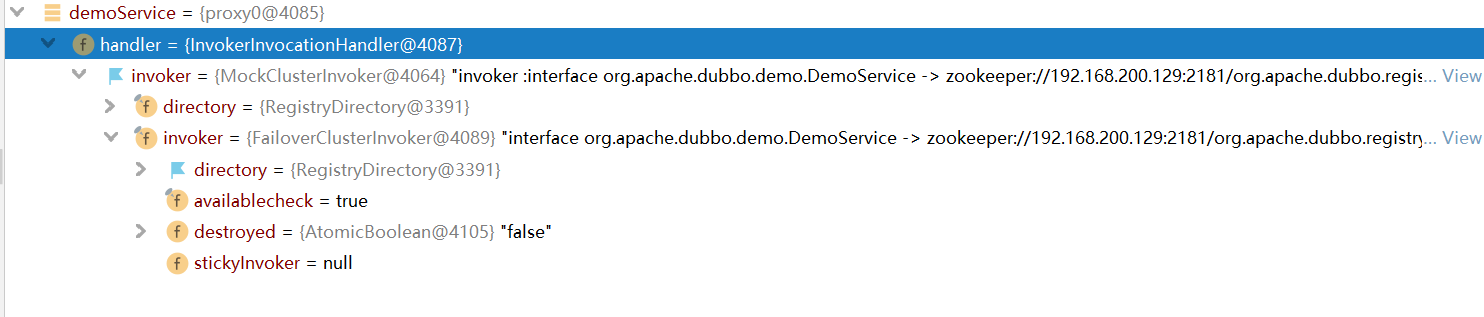
接下来跟着这个调用路径来看。
proxy0#sayHello(String)
—> InvokerInvocationHandler#invoke(Object, Method, Object[])
—> MockClusterInvoker#invoke(Invocation)
—> AbstractClusterInvoker#invoke(Invocation)
—> FailoverClusterInvoker#doInvoke(Invocation, List<Invoker<T>>, LoadBalance)
—> Filter#invoke(Invoker, Invocation) // 包含多个 Filter 调用
—> ListenerInvokerWrapper#invoke(Invocation)
—> AbstractInvoker#invoke(Invocation)
—> DubboInvoker#doInvoke(Invocation)
—> ReferenceCountExchangeClient#request(Object, int)
—> HeaderExchangeClient#request(Object, int)
—> HeaderExchangeChannel#request(Object, int)
—> AbstractPeer#send(Object)
—> AbstractClient#send(Object, boolean)
—> NettyChannel#send(Object, boolean)
—> NioClientSocketChannel#write(Object)
2
3
4
5
6
7
8
9
10
11
12
13
14
15
16
dubbo消费方,自动生成代码对象如下
public class proxy0 implements ClassGenerator.DC, EchoService, DemoService {
private InvocationHandler handler;
public String sayHello(String string) {
// 将参数存储到 Object 数组中
Object[] arrobject = new Object[]{string};
// 调用 InvocationHandler 实现类的 invoke 方法得到调用结果
Object object = this.handler.invoke(this, methods[0], arrobject);
// 返回调用结果
return (String)object;
}
}
2
3
4
5
6
7
8
9
10
11
12
13
14
15
InvokerInvocationHandler 中的 invoker 成员变量类型为 MockClusterInvoker,MockClusterInvoker 内部封装了服务降级逻辑。下面简单看一下:
public Result invoke(Invocation invocation) throws RpcException {
Result result = null;
// 获取 mock 配置值
String value = directory.getUrl().getMethodParameter(invocation.getMethodName(), MOCK_KEY, Boolean.FALSE.toString()).trim();
if (value.length() == 0 || value.equalsIgnoreCase("false")) {
// 无 mock 逻辑,直接调用其他 Invoker 对象的 invoke 方法,
// 比如 FailoverClusterInvoker
result = this.invoker.invoke(invocation);
} else if (value.startsWith("force")) {
// force:xxx 直接执行 mock 逻辑,不发起远程调用
result = doMockInvoke(invocation, null);
} else {
// fail:xxx 表示消费方对调用服务失败后,再执行 mock 逻辑,不抛出异常
try {
result = this.invoker.invoke(invocation);
} catch (RpcException e) {
// 调用失败,执行 mock 逻辑
result = doMockInvoke(invocation, e);
}
}
return result;
}
2
3
4
5
6
7
8
9
10
11
12
13
14
15
16
17
18
19
20
21
22
考虑到前文已经详细分析过 FailoverClusterInvoker,因此本节略过 FailoverClusterInvoker,直接分析 DubboInvoker。
public abstract class AbstractInvoker<T> implements Invoker<T> {
public Result invoke(Invocation inv) throws RpcException {
if (destroyed.get()) {
throw new RpcException("Rpc invoker for service ...");
}
RpcInvocation invocation = (RpcInvocation) inv;
// 设置 Invoker
invocation.setInvoker(this);
if (attachment != null && attachment.size() > 0) {
// 设置 attachment
invocation.addAttachmentsIfAbsent(attachment);
}
Map<String, String> contextAttachments = RpcContext.getContext().getAttachments();
if (contextAttachments != null && contextAttachments.size() != 0) {
// 添加 contextAttachments 到 RpcInvocation#attachment 变量中
invocation.addAttachments(contextAttachments);
}
if (getUrl().getMethodParameter(invocation.getMethodName(), Constants.ASYNC_KEY, false)) {
// 设置异步信息到 RpcInvocation#attachment 中
invocation.setAttachment(Constants.ASYNC_KEY, Boolean.TRUE.toString());
}
RpcUtils.attachInvocationIdIfAsync(getUrl(), invocation);
try {
// 抽象方法,由子类实现
return doInvoke(invocation);
} catch (InvocationTargetException e) {
// ...
} catch (RpcException e) {
// ...
} catch (Throwable e) {
return new RpcResult(e);
}
}
protected abstract Result doInvoke(Invocation invocation) throws Throwable;
// 省略其他方法
}
2
3
4
5
6
7
8
9
10
11
12
13
14
15
16
17
18
19
20
21
22
23
24
25
26
27
28
29
30
31
32
33
34
35
36
37
38
39
40
41
42
上面的代码来自 AbstractInvoker 类,其中大部分代码用于添加信息到 RpcInvocation#attachment 变量中,添加完毕后,调用 doInvoke 执行后续的调用。doInvoke 是一个抽象方法,需要由子类实现,下面到 DubboInvoker 中看一下。
@Override
protected Result doInvoke(final Invocation invocation) throws Throwable {
RpcInvocation inv = (RpcInvocation) invocation;
final String methodName = RpcUtils.getMethodName(invocation);
//将目标方法以及版本好作为参数放入到Invocation中
inv.setAttachment(PATH_KEY, getUrl().getPath());
inv.setAttachment(VERSION_KEY, version);
//获得客户端连接
ExchangeClient currentClient; //初始化invoker的时候,构建的一个远程通信连接
if (clients.length == 1) { //默认
currentClient = clients[0];
} else {
//通过取模获得其中一个连接
currentClient = clients[index.getAndIncrement() % clients.length];
}
try {
//表示当前的方法是否存在返回值
boolean isOneway = RpcUtils.isOneway(getUrl(), invocation);
int timeout = getUrl().getMethodParameter(methodName, TIMEOUT_KEY, DEFAULT_TIMEOUT);
//isOneway 为 true,表示“单向”通信
if (isOneway) {//异步无返回值
boolean isSent = getUrl().getMethodParameter(methodName, Constants.SENT_KEY, false);
currentClient.send(inv, isSent);
RpcContext.getContext().setFuture(null);
return AsyncRpcResult.newDefaultAsyncResult(invocation);
} else { //存在返回值
//是否采用异步
AsyncRpcResult asyncRpcResult = new AsyncRpcResult(inv);
//真正发送请求获取结果
CompletableFuture<Object> responseFuture = currentClient.request(inv, timeout);
responseFuture.whenComplete((obj, t) -> {
if (t != null) {
asyncRpcResult.completeExceptionally(t);
} else {
asyncRpcResult.complete((AppResponse) obj);
}
});
RpcContext.getContext().setFuture(new FutureAdapter(asyncRpcResult));
return asyncRpcResult;
}
}
//省略无关代码
}
2
3
4
5
6
7
8
9
10
11
12
13
14
15
16
17
18
19
20
21
22
23
24
25
26
27
28
29
30
31
32
33
34
35
36
37
38
39
40
41
42
43
44
45
最终进入到HeaderExchangeChannel#request方法,拼装Request并将请求发送出去
public CompletableFuture<Object> request(Object request, int timeout) throws RemotingException {
if (closed) {
throw new RemotingException(this.getLocalAddress(), null, "Failed tosend request " + request + ", cause: The channel " + this + " is closed!");
}
// 创建请求对象
Request req = new Request();
req.setVersion(Version.getProtocolVersion());
req.setTwoWay(true);
req.setData(request);
DefaultFuture future = DefaultFuture.newFuture(channel, req, timeout);
try {
//NettyClient
channel.send(req);
} catch (RemotingException e) {
future.cancel();
throw e;
}
return future;
}
2
3
4
5
6
7
8
9
10
11
12
13
14
15
16
17
18
19
# (2)请求编码
在netty启动时,我们设置了编解码器,其中通过ExchangeCodec完成编解码工作如下:
public class ExchangeCodec extends TelnetCodec {
// 消息头长度
protected static final int HEADER_LENGTH = 16;
// 魔数内容
protected static final short MAGIC = (short) 0xdabb;
protected static final byte MAGIC_HIGH = Bytes.short2bytes(MAGIC)[0];
protected static final byte MAGIC_LOW = Bytes.short2bytes(MAGIC)[1];
protected static final byte FLAG_REQUEST = (byte) 0x80;
protected static final byte FLAG_TWOWAY = (byte) 0x40;
protected static final byte FLAG_EVENT = (byte) 0x20;
protected static final int SERIALIZATION_MASK = 0x1f;
private static final Logger logger = LoggerFactory.getLogger(ExchangeCodec.class);
public Short getMagicCode() {
return MAGIC;
}
@Override
public void encode(Channel channel, ChannelBuffer buffer, Object msg) throws IOException {
if (msg instanceof Request) {
// 对 Request 对象进行编码
encodeRequest(channel, buffer, (Request) msg);
} else if (msg instanceof Response) {
// 对 Response 对象进行编码,后面分析
encodeResponse(channel, buffer, (Response) msg);
} else {
super.encode(channel, buffer, msg);
}
}
protected void encodeRequest(Channel channel, ChannelBuffer buffer, Request req) throws IOException {
Serialization serialization = getSerialization(channel);
// 创建消息头字节数组,长度为 16
byte[] header = new byte[HEADER_LENGTH];
// 设置魔数
Bytes.short2bytes(MAGIC, header);
// 设置数据包类型(Request/Response)和序列化器编号
header[2] = (byte) (FLAG_REQUEST | serialization.getContentTypeId());
// 设置通信方式(单向/双向)
if (req.isTwoWay()) {
header[2] |= FLAG_TWOWAY;
}
// 设置事件标识
if (req.isEvent()) {
header[2] |= FLAG_EVENT;
}
// 设置请求编号,8个字节,从第4个字节开始设置
Bytes.long2bytes(req.getId(), header, 4);
// 获取 buffer 当前的写位置
int savedWriteIndex = buffer.writerIndex();
// 更新 writerIndex,为消息头预留 16 个字节的空间
buffer.writerIndex(savedWriteIndex + HEADER_LENGTH);
ChannelBufferOutputStream bos = new ChannelBufferOutputStream(buffer);
// 创建序列化器,比如 Hessian2ObjectOutput
ObjectOutput out = serialization.serialize(channel.getUrl(), bos);
if (req.isEvent()) {
// 对事件数据进行序列化操作
encodeEventData(channel, out, req.getData());
} else {
// 对请求数据进行序列化操作
encodeRequestData(channel, out, req.getData(), req.getVersion());
}
out.flushBuffer();
if (out instanceof Cleanable) {
((Cleanable) out).cleanup();
}
bos.flush();
bos.close();
// 获取写入的字节数,也就是消息体长度
int len = bos.writtenBytes();
checkPayload(channel, len);
// 将消息体长度写入到消息头中
Bytes.int2bytes(len, header, 12);
// 将 buffer 指针移动到 savedWriteIndex,为写消息头做准备
buffer.writerIndex(savedWriteIndex);
// 从 savedWriteIndex 下标处写入消息头
buffer.writeBytes(header);
// 设置新的 writerIndex,writerIndex = 原写下标 + 消息头长度 + 消息体长度
buffer.writerIndex(savedWriteIndex + HEADER_LENGTH + len);
}
// 省略其他方法
}
2
3
4
5
6
7
8
9
10
11
12
13
14
15
16
17
18
19
20
21
22
23
24
25
26
27
28
29
30
31
32
33
34
35
36
37
38
39
40
41
42
43
44
45
46
47
48
49
50
51
52
53
54
55
56
57
58
59
60
61
62
63
64
65
66
67
68
69
70
71
72
73
74
75
76
77
78
79
80
81
82
83
84
85
86
87
88
89
90
91
92
93
94
95
96
97
98
99
100
101
102
103
104
105
106
以上就是请求对象的编码过程,该过程首先会通过位运算将消息头写入到 header 数组中。然后对 Request 对象的 data 字段执行序列化操作,序列化后的数据最终会存储到 ChannelBuffer 中。序列化操作执行完后,可得到数据序列化后的长度 len,紧接着将 len 写入到 header 指定位置处。最后再将消息头字节数组 header 写入到 ChannelBuffer 中,整个编码过程就结束了。本节的最后,我们再来看一下 Request 对象的 data 字段序列化过程,也就是 encodeRequestData 方法的逻辑,如下:
public class DubboCodec extends ExchangeCodec implements Codec2 {
protected void encodeRequestData(Channel channel, ObjectOutput out, Object data, String version) throws IOException {
RpcInvocation inv = (RpcInvocation) data;
// 依次序列化 dubbo version、path、version
out.writeUTF(version);
out.writeUTF(inv.getAttachment(Constants.PATH_KEY));
out.writeUTF(inv.getAttachment(Constants.VERSION_KEY));
// 序列化调用方法名
out.writeUTF(inv.getMethodName());
// 将参数类型转换为字符串,并进行序列化
out.writeUTF(ReflectUtils.getDesc(inv.getParameterTypes()));
Object[] args = inv.getArguments();
if (args != null)
for (int i = 0; i < args.length; i++) {
// 对运行时参数进行序列化
out.writeObject(encodeInvocationArgument(channel, inv, i));
}
// 序列化 attachments
out.writeObject(inv.getAttachments());
}
}
2
3
4
5
6
7
8
9
10
11
12
13
14
15
16
17
18
19
20
21
22
23
24
25
26
27
至此,关于服务消费方发送请求的过程就分析完了,接下来我们来看一下服务提供方是如何接收请求的。
# 3.3 提供方接收请求
# (1) 请求解码
这里直接分析请求数据的解码逻辑,忽略中间过程,如下:
public class ExchangeCodec extends TelnetCodec {
@Override
public Object decode(Channel channel, ChannelBuffer buffer) throws IOException {
int readable = buffer.readableBytes();
// 创建消息头字节数组
byte[] header = new byte[Math.min(readable, HEADER_LENGTH)];
// 读取消息头数据
buffer.readBytes(header);
// 调用重载方法进行后续解码工作
return decode(channel, buffer, readable, header);
}
@Override
protected Object decode(Channel channel, ChannelBuffer buffer, int readable, byte[] header) throws IOException {
// 检查魔数是否相等
if (readable > 0 && header[0] != MAGIC_HIGH
|| readable > 1 && header[1] != MAGIC_LOW) {
int length = header.length;
if (header.length < readable) {
header = Bytes.copyOf(header, readable);
buffer.readBytes(header, length, readable - length);
}
for (int i = 1; i < header.length - 1; i++) {
if (header[i] == MAGIC_HIGH && header[i + 1] == MAGIC_LOW) {
buffer.readerIndex(buffer.readerIndex() - header.length + i);
header = Bytes.copyOf(header, i);
break;
}
}
// 通过 telnet 命令行发送的数据包不包含消息头,所以这里
// 调用 TelnetCodec 的 decode 方法对数据包进行解码
return super.decode(channel, buffer, readable, header);
}
// 检测可读数据量是否少于消息头长度,若小于则立即返回 DecodeResult.NEED_MORE_INPUT
if (readable < HEADER_LENGTH) {
return DecodeResult.NEED_MORE_INPUT;
}
// 从消息头中获取消息体长度
int len = Bytes.bytes2int(header, 12);
// 检测消息体长度是否超出限制,超出则抛出异常
checkPayload(channel, len);
int tt = len + HEADER_LENGTH;
// 检测可读的字节数是否小于实际的字节数
if (readable < tt) {
return DecodeResult.NEED_MORE_INPUT;
}
ChannelBufferInputStream is = new ChannelBufferInputStream(buffer, len);
try {
// 继续进行解码工作
return decodeBody(channel, is, header);
} finally {
if (is.available() > 0) {
try {
StreamUtils.skipUnusedStream(is);
} catch (IOException e) {
logger.warn(e.getMessage(), e);
}
}
}
}
}
2
3
4
5
6
7
8
9
10
11
12
13
14
15
16
17
18
19
20
21
22
23
24
25
26
27
28
29
30
31
32
33
34
35
36
37
38
39
40
41
42
43
44
45
46
47
48
49
50
51
52
53
54
55
56
57
58
59
60
61
62
63
64
65
66
67
68
69
70
71
上面方法通过检测消息头中的魔数是否与规定的魔数相等,提前拦截掉非常规数据包,比如通过 telnet 命令行发出的数据包。接着再对消息体长度,以及可读字节数进行检测。最后调用 decodeBody 方法进行后续的解码工作,ExchangeCodec 中实现了 decodeBody 方法,但因其子类 DubboCodec 覆写了该方法,所以在运行时 DubboCodec 中的 decodeBody 方法会被调用。下面我们来看一下该方法的代码。
public class DubboCodec extends ExchangeCodec implements Codec2 {
@Override
protected Object decodeBody(Channel channel, InputStream is, byte[] header) throws IOException {
// 获取消息头中的第三个字节,并通过逻辑与运算得到序列化器编号
byte flag = header[2], proto = (byte) (flag & SERIALIZATION_MASK);
Serialization s = CodecSupport.getSerialization(channel.getUrl(), proto);
// 获取调用编号
long id = Bytes.bytes2long(header, 4);
// 通过逻辑与运算得到调用类型,0 - Response,1 - Request
if ((flag & FLAG_REQUEST) == 0) {
// 对响应结果进行解码,得到 Response 对象。这个非本节内容,后面再分析
// ...
} else {
// 创建 Request 对象
Request req = new Request(id);
req.setVersion(Version.getProtocolVersion());
// 通过逻辑与运算得到通信方式,并设置到 Request 对象中
req.setTwoWay((flag & FLAG_TWOWAY) != 0);
// 通过位运算检测数据包是否为事件类型
if ((flag & FLAG_EVENT) != 0) {
// 设置心跳事件到 Request 对象中
req.setEvent(Request.HEARTBEAT_EVENT);
}
try {
Object data;
if (req.isHeartbeat()) {
// 对心跳包进行解码,该方法已被标注为废弃
data = decodeHeartbeatData(channel, deserialize(s, channel.getUrl(), is));
} else if (req.isEvent()) {
// 对事件数据进行解码
data = decodeEventData(channel, deserialize(s, channel.getUrl(), is));
} else {
DecodeableRpcInvocation inv;
// 根据 url 参数判断是否在 IO 线程上对消息体进行解码
if (channel.getUrl().getParameter(
Constants.DECODE_IN_IO_THREAD_KEY,
Constants.DEFAULT_DECODE_IN_IO_THREAD)) {
inv = new DecodeableRpcInvocation(channel, req, is, proto);
// 在当前线程,也就是 IO 线程上进行后续的解码工作。此工作完成后,可将
// 调用方法名、attachment、以及调用参数解析出来
inv.decode();
} else {
// 仅创建 DecodeableRpcInvocation 对象,但不在当前线程上执行解码逻辑
inv = new DecodeableRpcInvocation(channel, req,
new UnsafeByteArrayInputStream(readMessageData(is)), proto);
}
data = inv;
}
// 设置 data 到 Request 对象中
req.setData(data);
} catch (Throwable t) {
// 若解码过程中出现异常,则将 broken 字段设为 true,
// 并将异常对象设置到 Reqeust 对象中
req.setBroken(true);
req.setData(t);
}
return req;
}
}
}
2
3
4
5
6
7
8
9
10
11
12
13
14
15
16
17
18
19
20
21
22
23
24
25
26
27
28
29
30
31
32
33
34
35
36
37
38
39
40
41
42
43
44
45
46
47
48
49
50
51
52
53
54
55
56
57
58
59
60
61
62
63
64
如上,decodeBody 对部分字段进行了解码,并将解码得到的字段封装到 Request 中。随后会调用 DecodeableRpcInvocation 的 decode 方法进行后续的解码工作。此工作完成后,可将调用方法名、attachment、以及调用参数解析出来。
# (2)调用服务
解码器将数据包解析成 Request 对象后,NettyHandler 的 messageReceived 方法紧接着会收到这个对象,并将这个对象继续向下传递。整个调用栈如下:
NettyServerHandler#channelRead(ChannelHandlerContext, MessageEvent)
—> AbstractPeer#received(Channel, Object)
—> MultiMessageHandler#received(Channel, Object)
—> HeartbeatHandler#received(Channel, Object)
—> AllChannelHandler#received(Channel, Object)
—> ExecutorService#execute(Runnable) // 由线程池执行后续的调用逻辑 ChannelEventRunnable
2
3
4
5
6
这里我们直接分析调用栈中的分析第一个和最后一个调用方法逻辑。如下:
考虑到篇幅,以及很多中间调用的逻辑并非十分重要,所以这里就不对调用栈中的每个方法都进行分析了。这里我们直接分析最后一个调用方法逻辑。如下:
public class ChannelEventRunnable implements Runnable {
private final ChannelHandler handler;
private final Channel channel;
private final ChannelState state;
private final Throwable exception;
private final Object message;
@Override
public void run() {
// 检测通道状态,对于请求或响应消息,此时 state = RECEIVED
if (state == ChannelState.RECEIVED) {
try {
// 将 channel 和 message 传给 ChannelHandler 对象,进行后续的调用
handler.received(channel, message);
} catch (Exception e) {
logger.warn("... operation error, channel is ... message is ...");
}
}
// 其他消息类型通过 switch 进行处理
else {
switch (state) {
case CONNECTED:
try {
handler.connected(channel);
} catch (Exception e) {
logger.warn("... operation error, channel is ...");
}
break;
case DISCONNECTED:
// ...
case SENT:
// ...
case CAUGHT:
// ...
default:
logger.warn("unknown state: " + state + ", message is " + message);
}
}
}
}
2
3
4
5
6
7
8
9
10
11
12
13
14
15
16
17
18
19
20
21
22
23
24
25
26
27
28
29
30
31
32
33
34
35
36
37
38
39
40
41
42
43
44
如上,请求和响应消息出现频率明显比其他类型消息高,所以这里对该类型的消息进行了针对性判断。ChannelEventRunnable 仅是一个中转站,它的 run 方法中并不包含具体的调用逻辑,仅用于将参数传给其他 ChannelHandler 对象进行处理,该对象类型为 DecodeHandler
public class DecodeHandler extends AbstractChannelHandlerDelegate {
public DecodeHandler(ChannelHandler handler) {
super(handler);
}
@Override
public void received(Channel channel, Object message) throws RemotingException {
if (message instanceof Decodeable) {
// 对 Decodeable 接口实现类对象进行解码
decode(message);
}
if (message instanceof Request) {
// 对 Request 的 data 字段进行解码
decode(((Request) message).getData());
}
if (message instanceof Response) {
// 对 Response 的 result 字段进行解码
decode(((Response) message).getResult());
}
// 执行后续逻辑
handler.received(channel, message);
}
private void decode(Object message) {
// Decodeable 接口目前有两个实现类,
// 分别为 DecodeableRpcInvocation 和 DecodeableRpcResult
if (message != null && message instanceof Decodeable) {
try {
// 执行解码逻辑
((Decodeable) message).decode();
} catch (Throwable e) {
if (log.isWarnEnabled()) {
log.warn("Call Decodeable.decode failed: " + e.getMessage(), e);
}
}
}
}
}
2
3
4
5
6
7
8
9
10
11
12
13
14
15
16
17
18
19
20
21
22
23
24
25
26
27
28
29
30
31
32
33
34
35
36
37
38
39
40
41
42
43
44
45
46
47
48
DecodeHandler 主要是包含了一些解码逻辑,完全解码后的 Request 对象会继续向后传递
public class DubboProtocol extends AbstractProtocol {
public static final String NAME = "dubbo";
private ExchangeHandler requestHandler = new ExchangeHandlerAdapter() {
@Override
public Object reply(ExchangeChannel channel, Object message) throws RemotingException {
if (message instanceof Invocation) {
Invocation inv = (Invocation) message;
// 获取 Invoker 实例
Invoker<?> invoker = getInvoker(channel, inv);
if (Boolean.TRUE.toString().equals(inv.getAttachments().get(IS_CALLBACK_SERVICE_INVOKE))) {
// 回调相关,忽略
}
RpcContext.getContext().setRemoteAddress(channel.getRemoteAddress());
// 通过 Invoker 调用具体的服务
return invoker.invoke(inv);
}
throw new RemotingException(channel, "Unsupported request: ...");
}
// 忽略其他方法
}
Invoker<?> getInvoker(Channel channel, Invocation inv) throws RemotingException {
// 忽略回调和本地存根相关逻辑
// ...
int port = channel.getLocalAddress().getPort();
// 计算 service key,格式为 groupName/serviceName:serviceVersion:port。比如:
// dubbo/com.alibaba.dubbo.demo.DemoService:1.0.0:20880
String serviceKey = serviceKey(port, path, inv.getAttachments().get(Constants.VERSION_KEY), inv.getAttachments().get(Constants.GROUP_KEY));
// 从 exporterMap 查找与 serviceKey 相对应的 DubboExporter 对象,
// 服务导出过程中会将 <serviceKey, DubboExporter> 映射关系存储到 exporterMap 集合中
DubboExporter<?> exporter = (DubboExporter<?>) exporterMap.get(serviceKey);
if (exporter == null)
throw new RemotingException(channel, "Not found exported service ...");
// 获取 Invoker 对象,并返回
return exporter.getInvoker();
}
// 忽略其他方法
}
2
3
4
5
6
7
8
9
10
11
12
13
14
15
16
17
18
19
20
21
22
23
24
25
26
27
28
29
30
31
32
33
34
35
36
37
38
39
40
41
42
43
44
45
46
47
48
49
50
51
52
53
在之前课程中介绍过,服务全部暴露完成之后保存到exporterMap中。这里就是通过serviceKey获取exporter之后获取Invoker,并通过 Invoker 的 invoke 方法调用服务逻辑
public abstract class AbstractProxyInvoker<T> implements Invoker<T> {
@Override
public Result invoke(Invocation invocation) throws RpcException {
try {
// 调用 doInvoke 执行后续的调用,并将调用结果封装到 RpcResult 中
return new RpcResult(doInvoke(proxy, invocation.getMethodName(), invocation.getParameterTypes(), invocation.getArguments()));
} catch (InvocationTargetException e) {
return new RpcResult(e.getTargetException());
} catch (Throwable e) {
throw new RpcException("Failed to invoke remote proxy method ...");
}
}
protected abstract Object doInvoke(T proxy, String methodName, Class<?>[] parameterTypes, Object[] arguments) throws Throwable;
}
2
3
4
5
6
7
8
9
10
11
12
13
14
15
16
17
如上,doInvoke 是一个抽象方法,这个需要由具体的 Invoker 实例实现。Invoker 实例是在运行时通过 JavassistProxyFactory 创建的,创建逻辑如下:
public class JavassistProxyFactory extends AbstractProxyFactory {
// 省略其他方法
@Override
public <T> Invoker<T> getInvoker(T proxy, Class<T> type, URL url) {
final Wrapper wrapper = Wrapper.getWrapper(proxy.getClass().getName().indexOf('$') < 0 ? proxy.getClass() : type);
// 创建匿名类对象
return new AbstractProxyInvoker<T>(proxy, type, url) {
@Override
protected Object doInvoke(T proxy, String methodName,
Class<?>[] parameterTypes,
Object[] arguments) throws Throwable {
// 调用 invokeMethod 方法进行后续的调用
return wrapper.invokeMethod(proxy, methodName, parameterTypes, arguments);
}
};
}
}
2
3
4
5
6
7
8
9
10
11
12
13
14
15
16
17
18
19
20
Wrapper 是一个抽象类,其中 invokeMethod 是一个抽象方法。Dubbo 会在运行时通过 Javassist 框架为 Wrapper 生成实现类,并实现 invokeMethod 方法,该方法最终会根据调用信息调用具体的服务。以 DemoServiceImpl 为例,Javassist 为其生成的代理类如下。
/** Wrapper0 是在运行时生成的,大家可使用 Arthas 进行反编译 */
public class Wrapper0 extends Wrapper implements ClassGenerator.DC {
public static String[] pns;
public static Map pts;
public static String[] mns;
public static String[] dmns;
public static Class[] mts0;
// 省略其他方法
public Object invokeMethod(Object object, String string, Class[] arrclass, Object[] arrobject) throws InvocationTargetException {
DemoService demoService;
try {
// 类型转换
demoService = (DemoService)object;
}
catch (Throwable throwable) {
throw new IllegalArgumentException(throwable);
}
try {
// 根据方法名调用指定的方法
if ("sayHello".equals(string) && arrclass.length == 1) {
return demoService.sayHello((String)arrobject[0]);
}
}
catch (Throwable throwable) {
throw new InvocationTargetException(throwable);
}
throw new NoSuchMethodException(new StringBuffer().append("Not found method \"").append(string).append("\" in class com.alibaba.dubbo.demo.DemoService.").toString());
}
}
2
3
4
5
6
7
8
9
10
11
12
13
14
15
16
17
18
19
20
21
22
23
24
25
26
27
28
29
30
31
32
33
到这里,整个服务调用过程就分析完了。最后把调用过程贴出来,如下:
ChannelEventRunnable#run()
—> DecodeHandler#received(Channel, Object)
—> HeaderExchangeHandler#received(Channel, Object)
—> HeaderExchangeHandler#handleRequest(ExchangeChannel, Request)
—> DubboProtocol.requestHandler#reply(ExchangeChannel, Object)
—> Filter#invoke(Invoker, Invocation)
—> AbstractProxyInvoker#invoke(Invocation)
—> Wrapper0#invokeMethod(Object, String, Class[], Object[])
—> DemoServiceImpl#sayHello(String)
2
3
4
5
6
7
8
9
# 3.4 提供方返回调用结果
服务提供方调用指定服务后,会将调用结果封装到 Response 对象中,并将该对象返回给服务消费方。服务提供方也是通过 NettyChannel 的 send 方法将 Response 对象返回,这里就不在重复分析了。本节我们仅需关注 Response 对象的编码过程即可
public class ExchangeCodec extends TelnetCodec {
public void encode(Channel channel, ChannelBuffer buffer, Object msg) throws IOException {
if (msg instanceof Request) {
encodeRequest(channel, buffer, (Request) msg);
} else if (msg instanceof Response) {
// 对响应对象进行编码
encodeResponse(channel, buffer, (Response) msg);
} else {
super.encode(channel, buffer, msg);
}
}
protected void encodeResponse(Channel channel, ChannelBuffer buffer, Response res) throws IOException {
int savedWriteIndex = buffer.writerIndex();
try {
Serialization serialization = getSerialization(channel);
// 创建消息头字节数组
byte[] header = new byte[HEADER_LENGTH];
// 设置魔数
Bytes.short2bytes(MAGIC, header);
// 设置序列化器编号
header[2] = serialization.getContentTypeId();
if (res.isHeartbeat()) header[2] |= FLAG_EVENT;
// 获取响应状态
byte status = res.getStatus();
// 设置响应状态
header[3] = status;
// 设置请求编号
Bytes.long2bytes(res.getId(), header, 4);
// 更新 writerIndex,为消息头预留 16 个字节的空间
buffer.writerIndex(savedWriteIndex + HEADER_LENGTH);
ChannelBufferOutputStream bos = new ChannelBufferOutputStream(buffer);
ObjectOutput out = serialization.serialize(channel.getUrl(), bos);
if (status == Response.OK) {
if (res.isHeartbeat()) {
// 对心跳响应结果进行序列化,已废弃
encodeHeartbeatData(channel, out, res.getResult());
} else {
// 对调用结果进行序列化
encodeResponseData(channel, out, res.getResult(), res.getVersion());
}
} else {
// 对错误信息进行序列化
out.writeUTF(res.getErrorMessage())
};
out.flushBuffer();
if (out instanceof Cleanable) {
((Cleanable) out).cleanup();
}
bos.flush();
bos.close();
// 获取写入的字节数,也就是消息体长度
int len = bos.writtenBytes();
checkPayload(channel, len);
// 将消息体长度写入到消息头中
Bytes.int2bytes(len, header, 12);
// 将 buffer 指针移动到 savedWriteIndex,为写消息头做准备
buffer.writerIndex(savedWriteIndex);
// 从 savedWriteIndex 下标处写入消息头
buffer.writeBytes(header);
// 设置新的 writerIndex,writerIndex = 原写下标 + 消息头长度 + 消息体长度
buffer.writerIndex(savedWriteIndex + HEADER_LENGTH + len);
} catch (Throwable t) {
// 异常处理逻辑不是很难理解,但是代码略多,这里忽略了
}
}
}
public class DubboCodec extends ExchangeCodec implements Codec2 {
protected void encodeResponseData(Channel channel, ObjectOutput out, Object data, String version) throws IOException {
Result result = (Result) data;
// 检测当前协议版本是否支持带有 attachment 集合的 Response 对象
boolean attach = Version.isSupportResponseAttachment(version);
Throwable th = result.getException();
// 异常信息为空
if (th == null) {
Object ret = result.getValue();
// 调用结果为空
if (ret == null) {
// 序列化响应类型
out.writeByte(attach ? RESPONSE_NULL_VALUE_WITH_ATTACHMENTS : RESPONSE_NULL_VALUE);
}
// 调用结果非空
else {
// 序列化响应类型
out.writeByte(attach ? RESPONSE_VALUE_WITH_ATTACHMENTS : RESPONSE_VALUE);
// 序列化调用结果
out.writeObject(ret);
}
}
// 异常信息非空
else {
// 序列化响应类型
out.writeByte(attach ? RESPONSE_WITH_EXCEPTION_WITH_ATTACHMENTS : RESPONSE_WITH_EXCEPTION);
// 序列化异常对象
out.writeObject(th);
}
if (attach) {
// 记录 Dubbo 协议版本
result.getAttachments().put(Constants.DUBBO_VERSION_KEY, Version.getProtocolVersion());
// 序列化 attachments 集合
out.writeObject(result.getAttachments());
}
}
}
2
3
4
5
6
7
8
9
10
11
12
13
14
15
16
17
18
19
20
21
22
23
24
25
26
27
28
29
30
31
32
33
34
35
36
37
38
39
40
41
42
43
44
45
46
47
48
49
50
51
52
53
54
55
56
57
58
59
60
61
62
63
64
65
66
67
68
69
70
71
72
73
74
75
76
77
78
79
80
81
82
83
84
85
86
87
88
89
90
91
92
93
94
95
96
97
98
99
100
101
102
103
104
105
106
107
108
109
110
111
112
113
114
115
116
以上就是 Response 对象编码的过程,和前面分析的 Request 对象编码过程很相似。如果大家能看 Request 对象的编码逻辑,那么这里的 Response 对象的编码逻辑也不难理解,就不多说了。接下来我们再来分析双向通信的最后一环 —— 服务消费方接收调用结果。
# 3.5 消费方接收调用结果
服务消费方在收到响应数据后,首先要做的事情是对响应数据进行解码,得到 Response 对象。然后再将该对象传递给下一个入站处理器,这个入站处理器就是 NettyHandler。接下来 NettyHandler 会将这个对象继续向下传递,最后 AllChannelHandler 的 received 方法会收到这个对象,并将这个对象派发到线程池中。这个过程和服务提供方接收请求的过程是一样的,因此这里就不重复分析了
# (1)响应数据解码
响应数据解码逻辑主要的逻辑封装在 DubboCodec 中,我们直接分析这个类的代码。如下:
public class DubboCodec extends ExchangeCodec implements Codec2 {
@Override
protected Object decodeBody(Channel channel, InputStream is, byte[] header) throws IOException {
byte flag = header[2], proto = (byte) (flag & SERIALIZATION_MASK);
Serialization s = CodecSupport.getSerialization(channel.getUrl(), proto);
// 获取请求编号
long id = Bytes.bytes2long(header, 4);
// 检测消息类型,若下面的条件成立,表明消息类型为 Response
if ((flag & FLAG_REQUEST) == 0) {
// 创建 Response 对象
Response res = new Response(id);
// 检测事件标志位
if ((flag & FLAG_EVENT) != 0) {
// 设置心跳事件
res.setEvent(Response.HEARTBEAT_EVENT);
}
// 获取响应状态
byte status = header[3];
// 设置响应状态
res.setStatus(status);
// 如果响应状态为 OK,表明调用过程正常
if (status == Response.OK) {
try {
Object data;
if (res.isHeartbeat()) {
// 反序列化心跳数据,已废弃
data = decodeHeartbeatData(channel, deserialize(s, channel.getUrl(), is));
} else if (res.isEvent()) {
// 反序列化事件数据
data = decodeEventData(channel, deserialize(s, channel.getUrl(), is));
} else {
DecodeableRpcResult result;
// 根据 url 参数决定是否在 IO 线程上执行解码逻辑
if (channel.getUrl().getParameter(
Constants.DECODE_IN_IO_THREAD_KEY,
Constants.DEFAULT_DECODE_IN_IO_THREAD)) {
// 创建 DecodeableRpcResult 对象
result = new DecodeableRpcResult(channel, res, is,
(Invocation) getRequestData(id), proto);
// 进行后续的解码工作
result.decode();
} else {
// 创建 DecodeableRpcResult 对象
result = new DecodeableRpcResult(channel, res,
new UnsafeByteArrayInputStream(readMessageData(is)),
(Invocation) getRequestData(id), proto);
}
data = result;
}
// 设置 DecodeableRpcResult 对象到 Response 对象中
res.setResult(data);
} catch (Throwable t) {
// 解码过程中出现了错误,此时设置 CLIENT_ERROR 状态码到 Response 对象中
res.setStatus(Response.CLIENT_ERROR);
res.setErrorMessage(StringUtils.toString(t));
}
}
// 响应状态非 OK,表明调用过程出现了异常
else {
// 反序列化异常信息,并设置到 Response 对象中
res.setErrorMessage(deserialize(s, channel.getUrl(), is).readUTF());
}
return res;
} else {
// 对请求数据进行解码,前面已分析过,此处忽略
}
}
}
2
3
4
5
6
7
8
9
10
11
12
13
14
15
16
17
18
19
20
21
22
23
24
25
26
27
28
29
30
31
32
33
34
35
36
37
38
39
40
41
42
43
44
45
46
47
48
49
50
51
52
53
54
55
56
57
58
59
60
61
62
63
64
65
66
67
68
69
70
71
72
以上就是响应数据的解码过程,上面逻辑看起来是不是似曾相识。对的,我们在前面章节分析过 DubboCodec 的 decodeBody 方法中关于请求数据的解码过程,该过程和响应数据的解码过程很相似。下面,我们继续分析调用结果的反序列化过程
public class DecodeableRpcResult extends AppResponse implements Codec, Decodeable {
private static final Logger log = LoggerFactory.getLogger(DecodeableRpcResult.class);
private Channel channel;
private byte serializationType;
private InputStream inputStream;
private Response response;
private Invocation invocation;
private volatile boolean hasDecoded;
public DecodeableRpcResult(Channel channel, Response response, InputStream is, Invocation invocation, byte id) {
Assert.notNull(channel, "channel == null");
Assert.notNull(response, "response == null");
Assert.notNull(is, "inputStream == null");
this.channel = channel;
this.response = response;
this.inputStream = is;
this.invocation = invocation;
this.serializationType = id;
}
@Override
public void encode(Channel channel, OutputStream output, Object message) throws IOException {
throw new UnsupportedOperationException();
}
@Override
public Object decode(Channel channel, InputStream input) throws IOException {
ObjectInput in = CodecSupport.getSerialization(channel.getUrl(), serializationType)
.deserialize(channel.getUrl(), input);
// 反序列化响应类型
byte flag = in.readByte();
switch (flag) {
case DubboCodec.RESPONSE_NULL_VALUE:
break;
case DubboCodec.RESPONSE_VALUE:
handleValue(in);
break;
case DubboCodec.RESPONSE_WITH_EXCEPTION:
handleException(in);
break;
// 返回值为空,且携带了 attachments 集合
case DubboCodec.RESPONSE_NULL_VALUE_WITH_ATTACHMENTS:
handleAttachment(in);
break;
//返回值不为空,且携带了 attachments 集合
case DubboCodec.RESPONSE_VALUE_WITH_ATTACHMENTS:
handleValue(in);
handleAttachment(in);
break;
// 异常对象不为空,且携带了 attachments 集合
case DubboCodec.RESPONSE_WITH_EXCEPTION_WITH_ATTACHMENTS:
handleException(in);
handleAttachment(in);
break;
default:
throw new IOException("Unknown result flag, expect '0' '1' '2' '3' '4' '5', but received: " + flag);
}
if (in instanceof Cleanable) {
((Cleanable) in).cleanup();
}
return this;
}
2
3
4
5
6
7
8
9
10
11
12
13
14
15
16
17
18
19
20
21
22
23
24
25
26
27
28
29
30
31
32
33
34
35
36
37
38
39
40
41
42
43
44
45
46
47
48
49
50
51
52
53
54
55
56
57
58
59
60
61
62
63
64
65
66
67
68
69
70
71
72
73
74
75
76
77
78
79
正常调用下,线程会进入 RESPONSE_VALUE_WITH_ATTACHMENTS 分支中。然后线程会从 invocation 变量(大家探索一下 invocation 变量的由来)中获取返回值类型,接着对调用结果进行反序列化,并将序列化后的结果存储起来。最后对 attachments 集合进行反序列化,并存到指定字段中
# (2)获取调用结果
解码完成后,解码结果Response会进入NettyClientHandler,调用路径如下:
NettyServerHandler#channelRead(ChannelHandlerContext, MessageEvent)
—> AbstractPeer#received(Channel, Object)
—> MultiMessageHandler#received(Channel, Object)
—> HeartbeatHandler#received(Channel, Object)
—> AllChannelHandler#received(Channel, Object)
—> ExecutorService#execute(Runnable) // 由线程池执行后续的调用逻辑 ChannelEventRunnable
2
3
4
5
6
跟服务提供者收到请求后的处理逻辑一样,接下来在ChannelEventRunnable中进行处理
最终在HeaderExchangeHandler.received中有处理响应结果的分支
public void received(Channel channel, Object message) throws RemotingException {
channel.setAttribute(KEY_READ_TIMESTAMP, System.currentTimeMillis());
final ExchangeChannel exchangeChannel = HeaderExchangeChannel.getOrAddChannel(channel);
try {
if (message instanceof Request) {
// handle request. 处理请求
Request request = (Request) message;
if (request.isEvent()) {
handlerEvent(channel, request);
} else {
if (request.isTwoWay()) {
/**
* 真正处理请求,重点来看
*/
handleRequest(exchangeChannel, request);
} else {
handler.received(exchangeChannel, request.getData());
}
}
} else if (message instanceof Response) {
/**
* 处理响应,重点来看
*/
handleResponse(channel, (Response) message);
} else if (message instanceof String) {
if (isClientSide(channel)) {
Exception e = new Exception("Dubbo client can not supported string message: " + message + " in channel: " + channel + ", url: " + channel.getUrl());
logger.error(e.getMessage(), e);
} else {
String echo = handler.telnet(channel, (String) message);
if (echo != null && echo.length() > 0) {
channel.send(echo);
}
}
} else {
handler.received(exchangeChannel, message);
}
} finally {
HeaderExchangeChannel.removeChannelIfDisconnected(channel);
}
}
static void handleResponse(Channel channel, Response response) throws RemotingException {
if (response != null && !response.isHeartbeat()) {
DefaultFuture.received(channel, response);
}
}
2
3
4
5
6
7
8
9
10
11
12
13
14
15
16
17
18
19
20
21
22
23
24
25
26
27
28
29
30
31
32
33
34
35
36
37
38
39
40
41
42
43
44
45
46
47
48
49
50
然后在DefaultFuture中继续处理
public static void received(Channel channel, Response response) {
received(channel, response, false);
}
public static void received(Channel channel, Response response, boolean timeout) {
try {
/**
* Map<Long, DefaultFuture> FUTURES
*/
DefaultFuture future = FUTURES.remove(response.getId());
if (future != null) {
Timeout t = future.timeoutCheckTask;
if (!timeout) {
// decrease Time
t.cancel();
}
future.doReceived(response);
} else {
logger.warn("The timeout response finally returned at "
+ (new SimpleDateFormat("yyyy-MM-dd HH:mm:ss.SSS").format(new Date()))
+ ", response " + response
+ (channel == null ? "" : ", channel: " + channel.getLocalAddress()
+ " -> " + channel.getRemoteAddress()));
}
} finally {
CHANNELS.remove(response.getId());
}
}
private void doReceived(Response res) {
if (res == null) {
throw new IllegalStateException("response cannot be null");
}
if (res.getStatus() == Response.OK) {
/**
* 通过`CompletableFuture#complete`方法来设置异步的返回结果
* CompletableFuture 是 jdk 提供的
*/
this.complete(res.getResult());
} else if (res.getStatus() == Response.CLIENT_TIMEOUT || res.getStatus() == Response.SERVER_TIMEOUT) {
this.completeExceptionally(new TimeoutException(res.getStatus() == Response.SERVER_TIMEOUT, channel, res.getErrorMessage()));
} else {
this.completeExceptionally(new RemotingException(channel, res.getErrorMessage()));
}
}
2
3
4
5
6
7
8
9
10
11
12
13
14
15
16
17
18
19
20
21
22
23
24
25
26
27
28
29
30
31
32
33
34
35
36
37
38
39
40
41
42
43
44
45
设置完结果,在哪里获取呢?这得追溯到消费方代理方法的执行,在InvokerInvocationHandler中
public Object invoke(Object proxy, Method method, Object[] args) throws Throwable {
String methodName = method.getName();
Class<?>[] parameterTypes = method.getParameterTypes();
if (method.getDeclaringClass() == Object.class) {
return method.invoke(invoker, args);
}
if ("toString".equals(methodName) && parameterTypes.length == 0) {
return invoker.toString();
}
if ("hashCode".equals(methodName) && parameterTypes.length == 0) {
return invoker.hashCode();
}
if ("equals".equals(methodName) && parameterTypes.length == 1) {
return invoker.equals(args[0]);
}
/**
* Invocation 是会话域,它持有调用过程中的变量,比如方法名,参数等
* 将 method 和 args 封装到 RpcInvocation 中,并执行后续的调用
*
* invoker: MockClusterInvoker 内部封装了服务降级逻辑
*/
return invoker.invoke(new RpcInvocation(method, args)).recreate();// recreate获取结果,在AsyncRpcResult中
}
public Object recreate() throws Throwable {
RpcInvocation rpcInvocation = (RpcInvocation) invocation;
FutureAdapter future = new FutureAdapter(this);
RpcContext.getContext().setFuture(future);
if (InvokeMode.FUTURE == rpcInvocation.getInvokeMode()) {
return future;
}
// return getAppResponse().recreate(); //原代码
Result appResponse = getAppResponse();
return appResponse.recreate();
}
public Result getAppResponse() {
try {
if (this.isDone()) {
/**
* this= AsyncRpcResult extends AbstractResult extends CompletableFuture
获取到结果了
*/
return this.get();
}
} catch (Exception e) {
// This should never happen;
logger.error("Got exception when trying to fetch the underlying result from AsyncRpcResult.", e);
}
return new AppResponse();
}
2
3
4
5
6
7
8
9
10
11
12
13
14
15
16
17
18
19
20
21
22
23
24
25
26
27
28
29
30
31
32
33
34
35
36
37
38
39
40
41
42
43
44
45
46
47
48
49
# 3.6 异步转同步
Dubbo发送数据至服务方后,在通信层面是异步的,通信线程并不会等待结果数据返回。而我们在使用Dubbo进行RPC调用缺省就是同步的,这其中就涉及到了异步转同步的操作。
而在2.7.x版本中,这种自实现的异步转同步操作进行了修改。新的DefaultFuture继承了CompletableFuture,新的doReceived(Response res)方法如下:
private void doReceived(Response res) {
if (res == null) {
throw new IllegalStateException("response cannot be null");
}
if (res.getStatus() == Response.OK) {
this.complete(res.getResult());
} else if (res.getStatus() == Response.CLIENT_TIMEOUT || res.getStatus() == Response.SERVER_TIMEOUT) {
this.completeExceptionally(new TimeoutException(res.getStatus() == Response.SERVER_TIMEOUT, channel, res.getErrorMessage()));
} else {
this.completeExceptionally(new RemotingException(channel, res.getErrorMessage()));
}
}
2
3
4
5
6
7
8
9
10
11
12
通过CompletableFuture#complete方法来设置异步的返回结果,且删除旧的get()方法,使用CompletableFuture#get()方法:
public T get() throws InterruptedException, ExecutionException {
Object r;
return reportGet((r = result) == null ? waitingGet(true) : r);
}
2
3
4
使用CompletableFuture完成了异步转同步的操作。
# 3.7 异步多线程数据一致
这里简单说明一下。一般情况下,服务消费方会并发调用多个服务,每个用户线程发送请求后,会调用 get 方法进行等待。 一段时间后,服务消费方的线程池会收到多个响应对象。这个时候要考虑一个问题,如何将每个响应对象传递给相应的 Future 对象,不出错。答案是通过调用编号。Future 被创建时,会要求传入一个 Request 对象。此时 DefaultFuture 可从 Request 对象中获取调用编号,并将 <调用编号, DefaultFuture 对象> 映射关系存入到静态 Map 中,即 FUTURES。线程池中的线程在收到 Response 对象后,会根据 Response 对象中的调用编号到 FUTURES 集合中取出相应的 DefaultFuture 对象,然后再将 Response 对象设置到 DefaultFuture 对象中。这样用户线程即可从 DefaultFuture 对象中获取调用结果了。整个过程大致如下图:
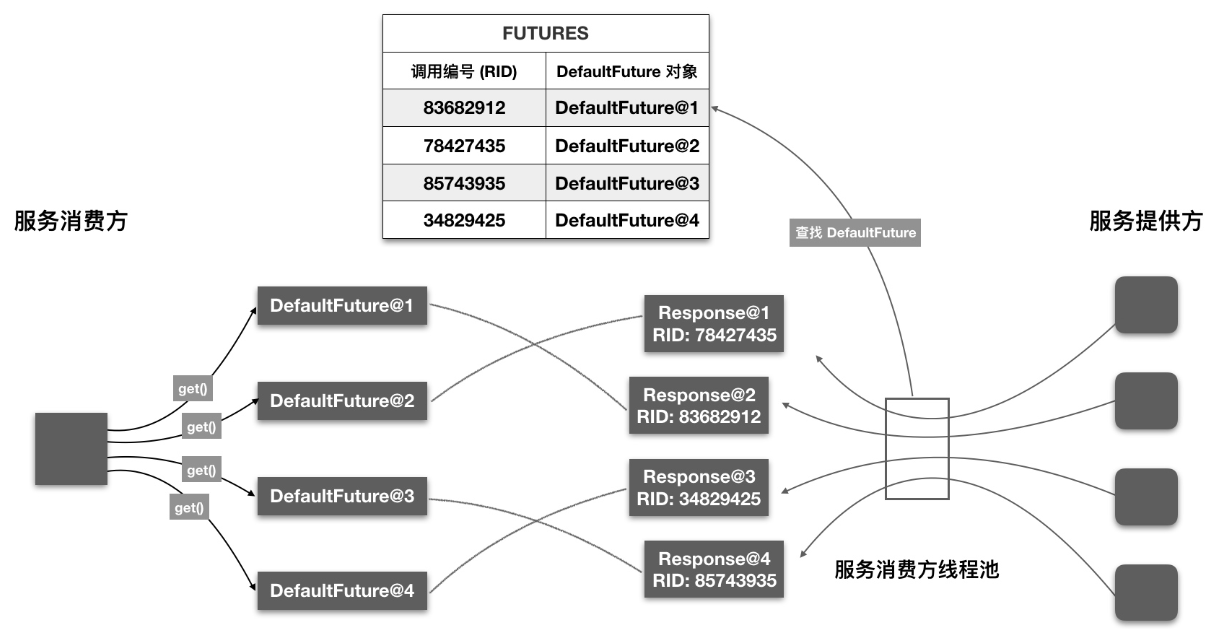
private DefaultFuture(Channel channel, Request request, int timeout) {
this.channel = channel;
this.request = request;
this.id = request.getId();
this.timeout = timeout > 0 ? timeout : channel.getUrl().getPositiveParameter(TIMEOUT_KEY, DEFAULT_TIMEOUT);
// put into waiting map.
FUTURES.put(id, this);
CHANNELS.put(id, channel);
}
2
3
4
5
6
7
8
9
# 3.8 心跳检查
Dubbo采用双向心跳的方式检测Client端与Server端的连通性。
我们再来看看 Dubbo 是如何设计应用层心跳的。Dubbo 的心跳是双向心跳,客户端会给服务端发送心跳,反之,服务端也会向客户端发送心跳。
1. 创建定时器
public class HeaderExchangeClient implements ExchangeClient {
private final Client client;
private final ExchangeChannel channel;
private static final HashedWheelTimer IDLE_CHECK_TIMER = new HashedWheelTimer(
new NamedThreadFactory("dubbo-client-idleCheck", true), 1, TimeUnit.SECONDS, TICKS_PER_WHEEL);
private HeartbeatTimerTask heartBeatTimerTask;
private ReconnectTimerTask reconnectTimerTask;
public HeaderExchangeClient(Client client, boolean startTimer) {
Assert.notNull(client, "Client can't be null");
this.client = client;
this.channel = new HeaderExchangeChannel(client);
if (startTimer) {
URL url = client.getUrl();
//开启心跳失败之后处理重连,断连的逻辑定时任务
startReconnectTask(url);
//开启发送心跳请求定时任务
startHeartBeatTask(url);
}
}
2
3
4
5
6
7
8
9
10
11
12
13
14
15
16
17
18
19
20
21
22
23
24
25
26
27
28
Dubbo 在 HeaderExchangeClient初始化时开启了两个定时任务
startReconnectTask主要用于定时发送心跳请求startHeartBeatTask主要用于心跳失败之后处理重连,断连的逻辑
2. 发送心跳请求
详细解析下心跳检测定时任务的逻辑 HeartbeatTimerTask#doTask:
protected void doTask(Channel channel) {
Long lastRead = lastRead(channel);
Long lastWrite = lastWrite(channel);
if ((lastRead != null && now() - lastRead > heartbeat)
|| (lastWrite != null && now() - lastWrite > heartbeat)) {
Request req = new Request();
req.setVersion(Version.getProtocolVersion());
req.setTwoWay(true);
req.setEvent(Request.HEARTBEAT_EVENT);
channel.send(req);
}
}
2
3
4
5
6
7
8
9
10
11
12
前面已经介绍过,Dubbo 采取的是双向心跳设计,即服务端会向客户端发送心跳,客户端也会向服务端发送心跳,接收的一方更新 lastRead 字段,发送的一方更新 lastWrite 字段,超过心跳间隙的时间,便发送心跳请求给对端。这里的 lastRead/lastWrite 同样会被同一个通道上的普通调用更新,通过更新这两个字段,实现了只在连接空闲时才会真正发送空闲报文的机制,符合我们一开始科普的做法。
3. 处理重连和断连
继续研究下重连和断连定时器都实现了什么 ReconnectTimerTask#doTask。
protected void doTask(Channel channel) {
Long lastRead = lastRead(channel);
Long now = now();
if (!channel.isConnected()) {
((Client) channel).reconnect();
// check pong at client
} else if (lastRead != null && now - lastRead > idleTimeout) {
((Client) channel).reconnect();
}
}
2
3
4
5
6
7
8
9
10
第二个定时器则负责根据客户端、服务端类型来对连接做不同的处理,当超过设置的心跳总时间之后,客户端选择的是重新连接,服务端则是选择直接断开连接。这样的考虑是合理的,客户端调用是强依赖可用连接的,而服务端可以等待客户端重新建立连接。
Dubbo 对于建立的每一个连接,同时在客户端和服务端开启了 2 个定时器,一个用于定时发送心跳,一个用于定时重连、断连,执行的频率均为各自检测周期的 1/3。定时发送心跳的任务负责在连接空闲时,向对端发送心跳包。定时重连、断连的任务负责检测 lastRead 是否在超时周期内仍未被更新,如果判定为超时,客户端处理的逻辑是重连,服务端则采取断连的措施。

